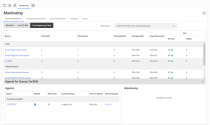8x8 Contact Center supervisors can monitor traffic in chat queues that handle SMS interactions. From your 8x8 Agent Workspace![]() The brand new interface for 8x8 Contact Center agents to receive and process customer interactions. supervisor account, go to Menu
The brand new interface for 8x8 Contact Center agents to receive and process customer interactions. supervisor account, go to Menu ![]() > Monitoring. Select the Queue
> Monitoring. Select the Queue![]() A queue is an ordered collection of interactions waiting to be served by agents qualified to respond to these interactions. In addition to enabling the call center administrator to customize how incoming interactions are prioritized and routed, queues also ensure that interactions are never lost or discarded. Monitoring tab to check out the number of interactions entered, accepted, rejected, or abandoned by an agent for each queue, including the chat queue that processes SMS interactions. This data is available in real-time, for the past 30 minutes, and for the day.
A queue is an ordered collection of interactions waiting to be served by agents qualified to respond to these interactions. In addition to enabling the call center administrator to customize how incoming interactions are prioritized and routed, queues also ensure that interactions are never lost or discarded. Monitoring tab to check out the number of interactions entered, accepted, rejected, or abandoned by an agent for each queue, including the chat queue that processes SMS interactions. This data is available in real-time, for the past 30 minutes, and for the day.
In the 8x8 Contact Center Analytics application, you can track historical data for SMS interactions based on queues and agents.
- In the Queue dashboard: Select a specific chat queue for SMS interactions and track the number of interactions entered, accepted, or abandoned in the queue.

- In the Agent
 Agents use the Agent Console to view and manage customer interactions. Virtual Contact Center supports Regular agents and Supervisor agents. Performance dashboard: Select a specific chat queue for SMS interactions and track the number of interactions offered, accepted, or rejected by each agent serving the queue.
Agents use the Agent Console to view and manage customer interactions. Virtual Contact Center supports Regular agents and Supervisor agents. Performance dashboard: Select a specific chat queue for SMS interactions and track the number of interactions offered, accepted, or rejected by each agent serving the queue.