If your 8x8 Contact Center maintains an FAQ knowledge base, you can extract the relevant data from the knowledge base and insert FAQ responses into an email to customers. Using these FAQ responses minimizes the agent's time in finding the right information, and maintains consistent delivery of information.
You can insert FAQs in an email by referring to shortcuts or by browsing and searching through the FAQ knowledge base. Referring to shortcuts requires prior definition of shortcuts for an FAQ item.
To insert an FAQ response in an email using shortcuts:
- While crafting an email, click
 under the main email text to open FAQ options.
under the main email text to open FAQ options. - Enter an FAQ shortcut in the FAQ shortcut text box, and click Insert.
The full text of the FAQ response is inserted into the email body.
- Click Send.
The email is sent to the customer.
To insert an FAQ by browsing through the knowledge base:
- While crafting an email, click
 under the main email text to open FAQ options.
under the main email text to open FAQ options. - Click Browse to open a list of available FAQs.
- Search or sort to locate the desired FAQ.
- Insert the content as a link or as full text by selecting the relevant option.
The link or the full text content of the selected FAQ is inserted into the email body.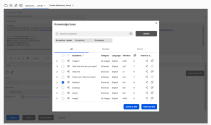
- Click Send.
The email is sent to the customer.