Follow up on emails from the Control Panel (New email experience)
As an agent, you may have to follow up on emails sent to customers. Let’s say as an agent, you notice that one of your customers has an unpaid invoice. You have previously sent the invoice to the customer via email, but the invoice is now beyond the due date. To address this issue, you follow up on the previous email you sent, reminding the customer about the payment due date. This makes it easier for the customer to refer to the previous message that includes the invoice and helps you maintain a logical connection between related emails.
To follow up on an email:
- Go to the Cases tab and open the case or email you wish to follow up on.
- Click Reply from the top of the case.
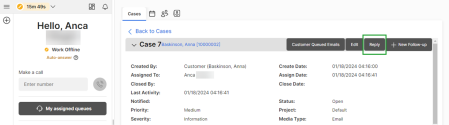
- The email opens in the Control Panel.
- Type your message.
- Click
 to send the email.
to send the email. - The post-processing time initiates if your administrator has set it up for your tenant. Post-processing gives you time to wrap up notes for the chat.
- Click Wrap up.
Note: The New Follow-up option is used to add a note to the case, and will not send a follow-up email.
Note: If post-processing times out your status will change to Available.
