Create and send a new email from the Control Panel
As an agent, you have the option to reach out to customers via email. Let’s say you are notified that one of your customers has an outstanding invoice. You can create and send a payment reminder email with a few simple clicks.
To create and send an email:
- In the Control Panel, click Add interactions
 .
. - Select Email.
Your status changes to Busy.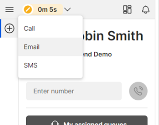
- In the New Email panel, fill in the required fields:
- From: Select an email address that the recipient will see.
- To/Cc/Bcc: The email address of the recipient(s).
- Subject: Use to add a description to highlight what the email is about.
Notes:
- The system suggests matches from your contact directory when you start typing.
- The To field supports only one email address. The Cc and Bcc fields support multiple contacts. - Click Compose.
- Type your message.
- Click
 to send the email.
to send the email. - The post-processing time initiates if your administrator has set it up for your tenant. Post-processing gives you time to wrap up notes for the chat.
- Click Wrap up.
Note: You can use the features at the bottom of the panel to add your signature, attach files, or access the knowledge base.
Note: If post-processing times out your status will change to Available.
