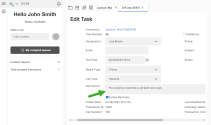During an interaction with customers, you may need to take notes whether it is reminding you of next steps or scheduling a follow-up call. Let's say you left a voicemail for a customer, you can leave a note about the voicemail to remind you or another agent handling the next interaction with the customer. Using 8x8 Agent Workspace![]() The brand new interface for 8x8 Contact Center agents to receive and process customer interactions., you can take notes during an interaction and access these notes from the call log that gets saved after you wrap up the call.
The brand new interface for 8x8 Contact Center agents to receive and process customer interactions., you can take notes during an interaction and access these notes from the call log that gets saved after you wrap up the call.
To add notes during an active call: