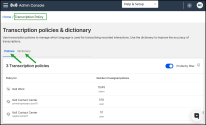Multilingual transcription policies and dictionary
Administrators can manage which calls are transcribed and the languages used for transcription through the Transcription policies & dictionary page. To enhance transcription accuracy, administrators can also configure a custom dictionary.
Note: Multilingual transcription is available to both 8x8 Contact Center and 8x8 Work users.
- How to access the transcription policies and dictionary settings
- Set up transcription policies
- Manage the custom dictionary
How to access the transcription policies and dictionary settings
- Go to https://login.8x8.com.
- In the 8x8 Application Panel, select Admin Console.
- Go to Home > Transcription Policy.
On the Transcription Policy page, administrators can manage which call recordings are transcribed and specify the transcription language:
Open th Policies tab to control which calls are transcribed and in which language.
Open the Dictionary tab to improve the transcription accuracy by adding custom terms.