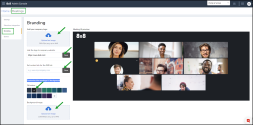Meeting Branding
You can personalize your Meeting UI for your company by adding your company logo and link the logo to the company website, or you can set a custom link for the DID list. In addition, you can customize the meetings UI background.
To design your own Meeting UI:
- From the main menu in the 8x8 Admin Console, go to Meetings > Branding.
-
In the Branding page, you can:
-
Click Upload an image to add your company logo.
-
Enter the link to the logo to company website and click Save.
-
Enter a custom link for the DID list and click Save.
-
- Under Customize the meetings UI background, you can choose from the available colors or you can upload your own background image.
Note: Click the Meeting UI preview image to enlarge it.