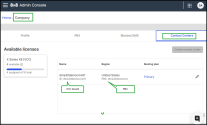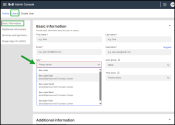I have two releases Know about 8x8 Contact Center-Enabled PBX and Sites
If your phone system includes 8x8 Contact Center services, it’s essential to understand how Contact Center (VCC) tenant connects to your PBX and how this affects site and user assignments.
How PBX linking works
A VCC tenant can be linked to only one PBX.
That PBX becomes the VCC-enabled (Contact Center–enabled) PBX, and only sites created under that PBX can host Contact Center(CC) users.
This PBX connection determines:
- Which sites can contain Contact Center users.
- Where Contact Center licenses (X6/X7/X8) can be assigned.
Single-PBX Phone System
If your phone system contains a single PBX and it is linked to a VCC tenant:
- The PBX is automatically VCC-enabled.
- Any site created within this PBX are VCC-enabled.
- All Contact Center (VCC) users must be assigned to a VCC-enabled site.
This ensures the correct delivery of Contact Center features and services.
Multi-PBX Phone System
For organizations with multiple PBXs, site and user setup requires additional planning:
- On the Company > Contact Centers tab, you can see which PBX is linked to your VCC tenant.
- Only sites under the VCC-enabled PBX can host Contact Center (VCC) users.
- When creating a VCC user, you must assign them to a VCC-enabled site (the site within that PBX).
-
Assigning a Contact Center (VCC) user to a non–VCC-enabled site prevents Contact Center services from being applied
Managing users across multiple PBXs and multiple tenants
Administrators who manage multi-PBX or multi-tenant environments now benefit from greater flexibility when assigning licenses.
Admins can assign 8x8 Engage and 8x8 XF Workspace licenses to users on any PBX, even if that PBX is not linked to a Contact Center tenant.
License assignment rules
Users CAN be assigned:
- 8x8 Engage licenses (Digital + Voice)
- 8x8 XF Workspace licenses
Users CANNOT be assigned:
- Contact Center licenses (X6 / X7 / X8) unless the user’s PBX is linked to a Contact Center tenant.
Supported scenarios
1. Single PBX linked to a VCC tenant
Users can be assigned:
- Contact Center licenses
- Engage or XF Workspace licenses
2. Two PBXs, only one linked to a VCC tenant
- Users can be assigned 8x8 Engage or 8x8 XF Workspace licenses on PBXs not linked to a contact center tenant.
- These users still cannot receive CC licenses unless their PBX is linked to a CC tenant.
3. Multi-PBX + Multi-tenant environments
Designed for complex deployments involving several PBXs and multiple Contact Center tenants.
Example scenario:
- Tenant A and Tenant B are CC tenants.
- Only Tenant A has 8x8 Engage or 8x8 XF Workspace licenses.
- A user on a PBX linked to Tenant B cannot receive 8x8 Engage or 8x8 XF Workspace licenses from Tenant B.
- But the user can receive a license from Tenant A
If several tenants include 8x8 Engage or 8x8 XF Workspace licenses:
- The user is assigned by default to the tenant linked to their PBX.
- Admins can override this and choose any tenant that holds the necessary Engage/XF Workspace licenses
Summary of multi-PBX phone system
This update improves flexibility and control for administrators by enabling:
- Easier user management across multiple PBXs.
- Assignment of 8x8 Engage and 8x8 XF Workspace licenses across PBXs regardless of PBX-to-tenant linking.
- More versatile multi-tenant deployments.
- Continued enforcement ensuring CC licenses are assigned only to VCC-enabled PBXs
Create VCC-Enabled Sites and Users
Creating VCC-enabled (Contact Center) sites and users involve the following steps:
Note: When creating a site that includes VCC users, you must ensure the site belongs to the VCC-enabled (Contact Center) PBX.
- Go to Home > Sites.
- Click Create Site.
- If your phone system has multiple PBXs, under Details, in the PBX list, select the VCC-enabled PBX you gathered from the Company page in step 1.
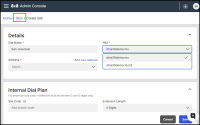
- Enter the required site details and save.
Now this site is VCC-enabled (Contact Center) by default.Note: All sites linked to a VCC-enabled PBX are VCC enabled (Contact Center) by default.
Note: Before you can assign VCC services to a user, you must first assign the user to a VCC-enabled site only. Otherwise, the Services list displays no VCC licenses.