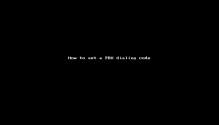Understand Your Dial Plans
A dial plan defines a pattern of digits that users can dial to make calls inside or outside your business. Users within the business can call each other by using short extension numbers, as defined by their internal dial plan. Users can call external numbers based on an external dial plan that follows well-established practices for a region. For example, if your users are located in North America, their external dial plan is automatically set by the North American Numbering Plan.
Your 8x8 Work service comes with the default dial plan setup based on the country of your site. For example, a site located in the United States is set up with the North American Numbering Plan (NANP), which defines (3-digit area code + 7-digit phone number) when dialing within the country, and (011 + destination country code + phone number) when dialing internationally.
Users within the same business have the convenience of using short extension numbers to dial each other, regardless of where in the world they are. Short extension numbers are defined by the internal dial plan. In addition to the internal dial plan, customers can set external dial plans for the entire site or for an individual user. External dial plans define the dialed digit pattern used in specific regions, specify how to interpret phone number sequences entered by a user, and convert the sequences to normal outbound strings. For example, the North American Numbering Plan (NANP) defines a common dial pattern used by telephone networks within North America.
Using extension numbers, you can click or tap a contact from the contact directory and call your colleagues in the same office, in another city, or in another country.
Features
- Allow communication with users in the same office or another office using extension numbers.
- Allow calls or chats with company contacts across sites and global offices.
- Keep the qualified extension numbers unique across the phone system. The default extension number length is four digits, but can be overridden by the administrator at the site level.
- Give each site a unique site code. The complete extension with a site code is used for reaching users across multiple sites.
- Set sites within a phone system (PBX) with different site code lengths. The default site code is zero digits (or no site code), but can be overridden by the administrator at the site level.
To better understand 8x8 dial plans, let’s look at AcmeJets, a fictitious company with employees in multiple locations across USA. This company has set up a separate site for each of their locations: San Francisco is 101, New York office is 102, and Sydney office is 103. With 8x8 dial plans, Sarah (11) who works in the San Francisco AcmeJets office, can call Jeff (12) in the same office , Rob (10211) in New York office, and Jane (10311) in Sydney, Australia using their 8x8 fully-qualified extension numbers.
- Extension Number: This is a short digit code used by extension users to communicate with contacts within the same office. The default extension number is four digits but can be overridden by the administrator at the site level. The extension number must be unique within a site.
- Site Code: This is a unique identifier code used as a prefix to the extension number to connect colleagues across multiple sites. For example, an extension user in the San Francisco office dials <Site Code + Extension Number> to reach a company contact in the New York office. The default site code is zero digits (no site code) but can be overridden by the administrator at the site level.
- PBX Dialing Code: This unique identifier code is applicable only for enterprise-grade customers with offices in more than one country. For example, an extension user in the San Francisco office dials <PBX Dialing Code + Site Code + Extension Number> to reach a company contact in the London office. The default PBX dialing code is zero digits (no PBX dialing code) but can be overridden during initial setup.
Note: Do not assign extension numbers to your phone service that conflict with emergency numbers, or frequently used public numbers in a specific region such as: 911 and 988 in North America, and 112 and 999 in Europe.
Note: If you must define site codes, keep them the same length across all your sites.
Define an Internal Dial Plan
The following deployment sizes give you an idea of which internal dial plan you may need for your business:
If your company phone system has a single site, the dial plan is all set for you. When you log in to 8x8 Admin Console, go to Home > Company, click the PBX tab, and click to edit the dial plan rule. Notice the following structure in the dial plan for single-site deployments:
- PBX Dialing Code: Not applicable
- Site Code: Not applicable
- Extension Number: By default, an extension is set to four digits. This means all your users are assigned with 4-digit extension numbers, such as 1001 or 1002. While creating a user, if you choose to enter the extension number manually, you are allowed to add only a 4-digit extension. If you wish to have shorter or longer extension numbers, you must modify the digit length under Sites.
If your company phone system has multiple sites, you are required to define a site code for each site. This site code is prefixed to the extension number. The length of the site code is two digits by default, and can be defined under Sites > Internal Dial Plan. For example, if your company has three sites (San Francisco, New York, and Austin), each site can be assigned with a unique site code. The site code is prefixed to the extension number while dialing between sites, in the format of (site code + extension number).
If your company has offices distributed globally, your phone system is set up using multiple PBXs. In this case, each PBX must be identified with a unique PBX Dialing Code. Your company employees can communicate with each other across the globe by using fully qualified extension numbers, in the format of (PBX dialing code + site code + extension number).
Change Default Dial Plan
Depending on the size of your business, you may have one PBX, multiple sites, and many extension numbers.
For businesses with unique extension number (short code), you do not need a site code even if you have multiple sites. We recommend you to select 4 digits for the Extension Length. Users can simply dial the extension number to call users inside or outside their site. For example, if you have two sites (US and Germany), as long as you select unique extensions such as 1001 and 1002 for US office and 1003 and 1004 for Germany office, you do not need a site code.
To edit a the site code or extension length:
- Go to Home > Sites.
- Click Edit
 next to the desired site.
next to the desired site. - In the Internal Dial Plan, change the Site Code.
- Click Save.
Note: If you do not have unique extension numbers across your sites, you must define a site code. By enabling site code, users from within the site are able to dial each other using the extension number (short code). From outside the site, however, users are accessible by their qualified extension (site code + extension). If you have only one site, you do not need a site code. Set up the site code under Sites > Create Site > Internal Dial Plan >Site Code.
The extension length is configured by the administrator. You can determine the length of the extension number by entering a choice of one to ten digits from the list. We recommend you to select four digits for the Extension Length.
To edit the site's extension length:
- Go to Home > Sites.
- Click Edit
 next to the desired site.
next to the desired site. - In the Internal Dial Pan, change the Extension Length, and save.
To change a specific user's extension number:
FAQ
Refer to the following frequently-asked questions for more information:
- If you have fewer than 1000 users, leave the default extension number length at four digits.
- If you have thousands of users, increase the extension length to match the size of your organization (with five digits, you can go up to 100,000 users, six digits up to 1 million users, and so on).
- For a large number of sites, with most users using desk phones, set up the site code length to match the number of sites (three digits can serve up to 1,000 sites, four digits up to 10,000 sites, and so on).
- If the majority of your users use the 8x8 Work for Desktop or 8x8 Work for Mobile, do not assign site codes. Your users can just click or tap to call. In this case, site codes do not add value to shorter extension numbers.
For very large global deployments, administrators have the flexibility to add a PBX code that represents a collection of sites within a region or country. Contact 8x8 for additional details.
By default, all users within a site have the external dial plan defined at the site level. However, if you have a remote employee in a different country, you may override the default external dial plan without needing to create a site for just one user.
The length of your site's extension number is determined by your internal dial plan. If you choose four digits for the extension length, the system suggests a four-digit number for the extension number. When you are creating or editing a new user, you can enter any extension length you like, but the system warns you that not respecting the dial plan rule may impact your short dialing.
To change an individual user's extension number, go to Home > Users, click ![]() next to the desired user, and select Edit. Change the Extension Number, and Save.
next to the desired user, and select Edit. Change the Extension Number, and Save.
Site code is configured by the administrator the first time they log in to 8x8 Admin Console. To edit a site code, go to Home > Sites, click ![]() next to the desired site, and select Edit. In the Internal Dial Plan, change the Site Code, and Save.
next to the desired site, and select Edit. In the Internal Dial Plan, change the Site Code, and Save.