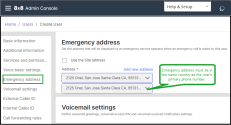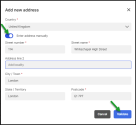Set up Emergency Address
Emergency address is a location address for 911 emergency service. Enter the address that will be transmitted to emergency services when an emergency call is initiated from the desk phone. The address for each user must be accurate and verified. This address is used whenever someone makes an emergency call from this particular phone number or extension. By default the system uses the site's address as the emergency address, but you can choose a different emergency address for each user.
To set up the emergency address:
- Go to Home > Users.
- While creating or editing an existing user profile, scroll down to see Emergency address.
-
Under Emergency address, you can choose to use as emergency address the is the sane as the user's site address or enter a new emergency address.
-
A. If you use the user's site address as emergency address:
- Select the Use the Site address checkbox and use the site address as an emergency address.
Note:
- While creating a user, if you set the emergency address as a user's Site address, which cannot be validated, a warning message displays, and you cannot save the user. First, you must go to the Sites page and re-enter a valid address for the site whose address you want to use as the user's emergency address. After that, you can use that site address as the user's emergency address.
- While editing a user and the user is saved with an invalid address, a warning displays, and you can continue saving the user.B. If the user is not physically located in the country of their primary phone number:
-
Clear the Use the Site address checkbox.
Note: You can enter the address in the Select... box to narrow the searching.
-
Optionally: If the emergency address and the user's primary phone number are not located in the same country, that number cannot be validated. Choose another address or override it.
-
C. If you enter manually a new address as emergency address:
- Click Add address manually.
- In the Add new address window, select the country where the site is located.
-
Search for the address you want to add in the list below, and click Validate.
- If you don't find the address in the list, select Enter address manually toggle On and enter the site address manually.
-
Click Validate.
-
If the new address is not recognized as being valid, you can choose the option that fits you better:
- Click Use existing.
- Click Use the address as entered.
Once the address is confirmed as validate and eligible for the Emergency Services, click Save.
Notes:
- In the US only, a third-party entity (Emergency Validation provider) checks the address from the emergency registration perspective.
- You can override an existing address, but it might not be registered for Emergency Services if it’s not validated.