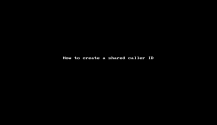Set up Caller ID
A caller ID shows who is calling before you pick up the phone by displaying caller name and number on your phone screen. The internal caller ID provides the caller's number, and name when available. The external caller ID sends a caller's number and name to the recipients so that they can recognize the calling party. As a phone system administrator, you can set up or block the internal and external caller ID for each user. If the user is a member of a ring group or a call queue, they can select the corresponding caller ID when desired. Multiple users can share a caller ID, for example, all users in a small company can share the caller ID of the official company name and number so customers can identify the calls easily. Users can select from the available caller ID numbers or an anonymous caller ID from their profile. If you are porting a number, it must be validated before you can use it as the caller ID, or a temporary number for that porting order will be used until the porting number is validated.
Features
- External Caller ID: Ability to set up caller ID when you call contacts outside your company. The external caller ID includes the user's display name and phone number. You can either display the user's work number, or the company's shared caller ID. Personal contact numbers cannot be used as external caller ID.
- Internal Caller ID: Ability to set up caller ID when you call employees within your company. The internal caller ID shows the user's first and last name as well as their extension numbers. As an administrator, you can choose to disable the user's internal caller ID.
- Shared Caller ID: Set up any phone number in the system as shared caller ID and make the number available to all users. For example, in a small company, employees can share the caller ID of the official company name and number so customers can identify the calls easily.
- Work Group Caller ID: Ability to set your call queue or ring group caller ID when you dial out as a member of the work group.
You can define the external caller ID to be displayed on the recipient's device when dialing outside the company. When you block the external Caller ID, the external calls made by the user does not include any information about the user.
To set up the external caller ID:
- Go to Home > Users.
- While editing a user's profile, go to External Caller ID.
- Enter a name in Display name and the Phone numbers to display, or you can select a shared caller ID instead.
- To block the user's information from being displayed in the external calls, click to enable Block External Caller ID.
You can define the internal caller ID to be displayed on the recipient's device whenever dialing inside the company. Alternatively, you can choose not to display the user's caller ID for the internal calls.
To set up internal caller ID:
- Go to Home > Users.
- While editing a user's profile, go to Internal Caller ID.
- Enter the users First name and Last name if you would like it to be different from what is already displayed. The user's first name and last name is populated in those fields by default. Note that the user's extension number is also displayed by default.
- To not display the user's name in the internal calls, click to disable Display internal Caller ID.
The Shared Caller ID or company's caller ID is the number you choose to be displayed for your external calls. You first need to designate a phone number as your shared caller ID and then select that number as the user's external caller ID:
To create a shared caller ID:
- Go to Home > Phone Numbers.
- Choose a phone number and select Use as shared caller ID from the
 menu .
menu .
This number will be available for selection as the user's external caller ID. - Enter a common name, and click Save.
The common name will be used as the caller ID by all users when dialing out with this number, The number appears as Enabled under External Caller ID showing the common name as the display name. You can choose more than one shared caller ID. - While editing a user, go to External Caller ID.
- Select a shared phone number from the list. The Display Name is automatically populated.
- Click Save.