Send Onboarding Information
When you assign a service to a contact (upgrade a contact to a user) or create a new user, the system automatically sends a welcome email to the user. The welcome email includes the user's name, extension and phone number, the phone model, and more.
To disable sending onboarding information to users:
- In 8x8 Admin Console, go to Home > Users.
- While creating or editing the user, scroll down to see Onboarding information.
- Click to disable Send welcome email. This option is enabled for new users by default.
- Click to save the user profile.
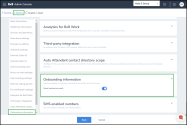
You can send a welcome email later after a user is created. Go to Home > Users and click Send welcome email from the ![]() menu next to the user.
menu next to the user.