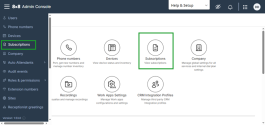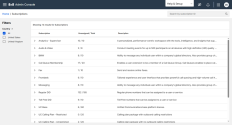Note: Subscriptions and the ability to assign subscriptions to users are only available to 8x8 partners and their customers.
Manage subscriptions
With our flexible subscription plan, 8x8 partners and their customers with admin permissions can now select individual subscriptions to match their specific needs. Easily add or remove products at any time—without required assistance from the 8x8 team. It’s a faster, more streamlined way to deliver solutions that adapt to your needs.
Our self-service model streamlines set-up and ensures customers pay only for the services they need.
From the Subscriptions page in the 8x8 Admin Console, customers can view their active subscriptions, the definition for each subscription, the total quantity purchased per subscription, and the quantity that remains unassigned. Use this area to ensure you are aligned with your organization’s subscription limits.
To access your subscriptions in 8x8 Admin Console:
- Log in to the 8x8 Admin Console.
- From the Home page, click Subscriptions.
-Or-
Click the menu icon and select Subscriptions.
icon and select Subscriptions.
The Subscriptions page displays a list of all available subscriptions, showing the total quantity purchased for each subscription, and the quantity that remains unassigned.
Click a subscription to view additional details. Hover over a description to read the full definition. Additionally, you can use the search field listed at the top of the page to search the subscriptions by ID.
The Subscriptions page provides a complete list of all available subscriptions in your account. Each row shows the total number of subscriptions purchased, how many remain unassigned, and a brief description of the service.
To view the subscription ID and subscription country, click anywhere on the subscription row. To see the total subscriptions by ID, the users they are assigned to, and the service address, click on subscription country.
Use the filter options at the top of the side panel to view subscriptions by status, such as Assigned, Unassigned, or Suspended.