What's new in the 8x8 Contact Center 9.6 release?
In this release of 8x8 Contact Center 9.6, we have introduced the following new enhancements which will improve the productivity of agents, supervisors, and administrators.
Refreshed New Look for 8x8 Contact Center
Whether you are an agent, a supervisor, or an administrator of 8x8 Contact Center, you will certainly love the new refreshed user interface of all our applications. Look out for the notifications when you launch your application. Please note that we have kept all our functionality workflows intact so there is no learning curve for you.
Enhanced Usability of Rich Text Editor
Agents using the Local CRM can now craft their cases, follow-ups, and FAQs using the updated rich text editor. Drag and drop your images or paste them from your clipboard quickly improving your productivity.

Known Issue: Copying (Ctrl-C) and pasting (Ctrl-V) images is currently not supported on Internet Explorer 11. You can drag and drop the images.
Enhanced FAQs for Customers
Assist your callers with more elaborate FAQs not worrying about the limited word count. The character limit for your FAQ is now increased from 4k to 40k.
Supervisors manage content of FAQs to be used by all agents. To verify the behavior:
- Simply log in to your 8x8 Supervisor Console.
- From the Menu, select Help > FAQ.
- Click Add FAQ.
- Add a new FAQ that runs to approximately 3-4 pages of text content.
- Save the FAQ. You will notice the FAQ is saved even if the character count exceeds 4K.
Increased Length of Email Addresses
You can now save email addresses exceeding 55 characters. The maximum limit now stands at 254 characters. This change allows many areas such as saving longer email IDs of agents, customers in Local CRM, setting up email notification for voicemails, and more.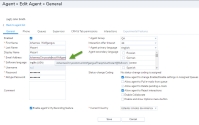
For the complete list of areas benefited with this enhancement, see below.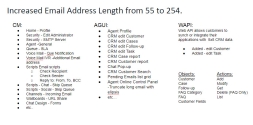
Compressed Embedded Images
When you embed a high-resolution image in your case, a follow-up, or an FAQ, they are compressed automatically for faster processing and for saving bandwidth. Simply drag and drop the desired images into your content.
Note: The maximum size allowed for image attachments is 20 MB. You can drag and drop images up to a maximum size of 10 MB.
Improved Usability in Number Porting for 8x8 Contact Center Channels
During the number porting process, 8x8 offers a temporary phone number to enable business continuity. You can assign this temporary number to a 8x8 Contact Center channel and configure call routing by associating an IVR script. Once the porting is complete, the temporary number is automatically replaced with the ported number in the 8x8 Contact Center channel list. Other associations of the temporary number such as agent caller-ID, outbound phone code lists, caller-ID in outbound campaigns, CLID instances in IVR script are also replaced by the ported number with the following exception.
Calling-ID (CLID) for active campaigns: The temporary numbers associated with active campaigns are not automatically swapped with the ported numbers. The temporary number shows up as the CLID until the campaigns are completed. For scheduled campaigns that haven't started, the CLID gets updated automatically.
Note: This applies only to 8x8 Contact Center tenants created using SMP (8x8 Contact Center Editions 1.1 and above). For 8x8 Work and 8x8 Contact Center deployments done via SMP, admins can use the 8x8 Work-8x8 Configuration Manager to port a non-8x8 phone number to 8x8.
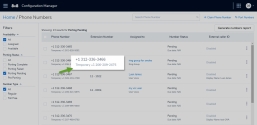
To learn about porting your numbers to 8x8, click here.
To learn about assigning phone numbers to 8x8 Contact Center channels, click here.
Bug fixes 9.6
In this release, we have addressed the following bugs reported by customers.
| Bug | Summary |
|---|---|
| VCC 26680 | In Local CRM, while running a case report searching by description fails to retrieve the right information. |
| VCC-26375 | Refreshing or relaunching the 8x8 Agent Console disables the transfer button. |
| VCC-26097 |
|
| VCC-24979 |
|
| VCC-24895 | In Agent Monitoring, sorting the monitoring data by agent name occurs page by page and not for the entire list. |
| VCC-24342 | Chat stopped working once the schedule was deleted. |
| VCC-24272 | Caller is not transferred to the IVR Exit Point on immediate drop of E-IVR leg. |
| VCC-24085 |
|
| VCC-24067 | Status codes are getting erroneously populated from cache. |
| VCC-23907 | In Local CRM, intermittently the addresses in the "From" and "to" boxes disappear and the signatures will go blank until the page is refreshed. |
| VCC-23879 | Open/Close Business hours advance by an hour before schedule. |
| VCC-22925 | In an agent-to-agent call, emails fail to trigger when voicemails are left. |
| VCC-22119 | In 8x8 Agent Console, mandatory transaction codes do not work if agents pull emails from the queue. (The application changes the agent back to offline status once the email processing times out.) |
| VCC-1655 | The note added along with a transaction code before ending a call fails to show up in the Detailed Transaction report If you are using Chrome V60.xxxxx. |