Ability to Clone Queues
8x8 8x8 Contact Center now offers customers the ability to clone queues. With this new enhancement, administrators can copy inbound phone queues, outbound phone queues, chat queues, email queues, as well as voicemail queues with a simple click. Cloning queues allows 8x8 Contact Center administrators to create multiple queues in a short time.
When you clone a queue, the queue properties, queue members, interaction rules, and SLA in the queue are also copied. A queue name is automatically generated. You can modify or make changes to the new queue, if required.
To clone a queue:
- Log in to 8x8 Configuration Manager.
- Go to Queues/Skills to display a list of queues.
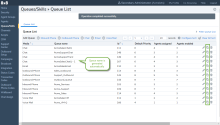
- Select a queue and click
 Copy.
Copy.
A single copy is generated. The cloned queue has the original queue name plus a number appended to the name. For example, AcmeSalesChatQ becomes AcmeSalesChatQ -1, AcmeSalesChatQ -2, and so on. You can rename the queue by going to the Queues/Skills > Properties > Queue name. The queues are listed in alphabetical order, but you can sort and change their order. - If required, modify the queue properties and Save.
- Click
 to delete the queue.
to delete the queue.Note: To delete a queue, you must remove the agents from the queue first.