Enhanced Usability of Co-browsing
With Co-browsing, you offer live, hands-on assistance to customers, take control of their cursor, and demonstrate how to perform the action while the customer observes. Via co-browsing, you can securely connect to remote computers, access, and troubleshoot problems over the 8x8 Contact Center platform. For details, see our content on Co-browsing.
Customers, who use 8x8 Co-browsing for remote assistance, can now enjoy better usability with the following enhancements:
- A refreshed user interface.

- A more obvious way to close the co-browsing session for agents. The new Close session button replaces the X button.

- Better visibility to the status of co-browsing session on customer side.
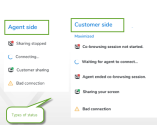
- The auto-minimized status window allows the customer to keep an eye on the status of the shared screen at all times. The customer can move the status window to the desired location while in a live session.

- Agents receive feedback when the co-browsing session is interrupted, or takes time to load.
