What's new in the 8x8 Contact Center 9.5 release?
In this release, we have introduced a few enhancements and fixed many bugs:
- Improved Test Queue and Forward to Queue: Our scripts can now provide in-queue treatments, checking the perspective of a call in-queue, such as the caller’s position and how long it has been waiting in the queue. We can also check the agent's availability in the queue at a more granular level in both Test Queue and Forward to Queue objects.

- Improved Broadcasting: Agents now receive an improved broadcasting message informing them of a platform switch. In addition to the notification message, a red alert bar also shows up at the top of the Control Panel alerting agents and reminding them to exhaust the interactions waiting in the queue. Agents are required to log out and log back in as they may experience some instability during the platform switch.

- Enhanced Edit and View inside scripts: The new enhancement adds double-click capability inside a script. This enhancement provides a quick way to view the object's details without opening it in the edit mode.
To edit the object, click edit inside the View details window, or click the edit link next to the object inside the script. This enhancement applies to all scripts including phone, email, and chat.

- Ability to generate PDF images for scripts: You can now generate a PDF image of the script in a printable format and save it locally. It gives developers the ability and flexibility to review and design the script at a later time.
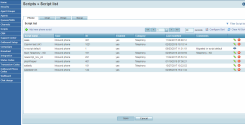
- Ability to save agent preferences on server: Agents can now save their preferred settings and options such as their last selected tabs in Monitoring, pop-up chat and FAQ window size, their favorites and recents tabs, etc.on the server and access them on a different computer or browser. Prior to this enhancement, agents were able to save their preferences on their profiles and access them at the browser level only.
-
Allow agents to change display name: This new improvement allows agents to present themselves with a customized display name. The agent's display name appears on the (Undefined variable: 8x8VariablesSet.AgtConsole)'s Control Panel, Profile page, chat window, and CRM case created after a chat session. The new feature ensures agents privacy and helps them save time and effort to introduce themselves to customers every time they start a new chat. The display name can be modified by the 8x8 Contact Center administrator in the 8x8 Configuration Manager, or if enabled, by the agents in (Undefined variable: 8x8VariablesSet.AgtConsole). The changes immediately appear in both applications.
- Added Co-browsing events to the Streaming API: We have now added Co-browsing events to the Streaming API (SAPI). With the new enhancement, developers can access more information regarding an agent's Co-browsing session in SAPI, such as agent ID, the URL used for Co-browsing, browser type, and the customer's screen resolution. This feature is enabled by default and is available to developers who are subscribed to SAPI. The information can help managers find out answers, such as whether an agent has offered help to customers via Co-browsing, and whether the Co-browsing session helped reduce the time to resolve customer’s issue.

