Ability to Define Playback Speed of Text-To-Speech Prompts
You can now define the playback speed of IVR Text-To-Speech (TTS) prompts when using the Say object. The Say object converts programmed text and variable objects such as phone number and queue position into speech. You can play these prompts slowly, at a normal speed, or at a faster pace. Using the playback rate option, you can control the speed of the speech that reads your text so your callers do not miss the important information such as names, numbers, or account balances. The default speed is Normal.
Note: The playback speed is set per IVR Say node.
To change the Text-To-Speech Playback rate in the phone IVR script:
- From the Configuration Menu, open Scripts.
- Scripts are grouped by media in separate tabs: Phone, Chat, Email, and Social.
- Go to the Phone tab.
- While editing an existing script, edit the Say object.
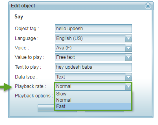
- Click Playback rate and select a value: Slow, Normal, or Fast. The default rate is Normal.
- Click OK and then Save. See the Say object in Summary of Phone IVR Script for more information.