What's new in the 8x8 Contact Center 9.4.3 release?
In this release, we have introduced a few enhancements and fixed many bugs. The following release notes provide an overview of the significant enhancements as well as list the bugs:
-
Enhanced Control for CRM Reports: As an administrator, you have the ability to allow or prevent agents from creating or downloading reports for customers, cases, and tasks in Local CRM. By default, agents are allowed to create and download reports.
To modify the creation or download capability of CRM reports:
- Log in to 8x8 Configuration Manager.
- Go to Agents.
- Select to edit the desired agent record.
- Go to CRM and Tab Permissions and modify the permissions under Create a Report and Download a Report as desired.

- Save your changes.
Note: The changed settings take effect from the next login session.
If the administrator disables the privileges to create or download a report, agents do not see the corresponding controls in (Undefined variable: 8x8VariablesSet.AgtConsole).
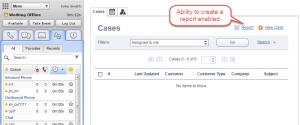
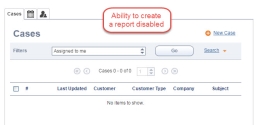
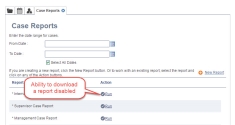
Note: Agents can continue to run the report even if the ability to download a report is disabled.
- Increased data limit for inbound emails: The maximum size of an inbound email routed via email channels is now increased from 10 MB to 30 MB. You can now receive an email up to 30 Mb in size. This includes the size of the attachments.
- Notification of delayed uploading of queue data: When agents want to transfer an interaction to another queue, they may experience a delay in accessing the entire list of queues, including queues that they are and are not part of. This may result in loading a partial list of queues, which is indicated by an exclamation symbol next to the Transfer button.

- Improved error messages in CRM Integration: If agents experience issues with screen pop while working in 8x8 Contact Center External CRM integration, the descriptive alert message notifies them of some troubleshooting tips.

Bug fixes 9.4.3
We have fixed the following bugs in this release:
| Bug | Summary |
|---|---|
| VFIX-2433 | During monitoring, when a supervisor tries to access chat transcripts for chat interactions, it fails to show existing chat transcripts. |
| VFIX-2411 | WAPI process stopped responding to requests. |
| VFIX-2353 | Supervisors who monitor calls that mandate a transaction code experience an unresponsive End Post processing button, if they are not assigned with the code. |
| VFIX-2343 | Agent Interface: Mandatory transaction codes do not write to Detailed Transaction report even if agents selected them during the interactions. |
| VFIX-2342 | In Local CRM, Close Date and Closed By values are not populated for cases occasionally. |
| VFIX-2338 | Monitoring Window: Even if the agent is on call, clicking the agent in the Agent Management window shows the agent is processing an email. |
| VFIX-2337 | Monitoring Window > Agent Management > Monitor: The quality monitoring section is missing information, even when an agent is on call. |
| VFIX-2336 | Monitoring Window: While an agent is processing an email, the Start Monitoring button continues to be enabled. |
| VFIX-2315 | In newly created 8x8 Work and 8x8 Contact Center tenants, agent-to-agent calls fail. |
| VFIX-2290 | In 8x8 Work and 8x8 Contact Center tenants, transferring or joining lines [Direct Agent Routing call] fail when Agent 2 is working offline/busy. |
| VFIX-2274 | Call that are forwarded to external IVR drop abruptly. |
| VFIX-2025 | Historical Reports: Detailed transaction report shows Post Dial Delay duration in UTC time stamp instead of in seconds. |