Enhanced outgoing email settings for channels and agents via SMTP
As an 8x8 Contact Center agent, when you send an email to a customer, you want to ensure that the customers receive them without being blocked by outbound email servers on the agent’s side or blocked by spam or spoofing filters set in the email servers on the customer’s side. Prior to this release, a single configuration was used for all outgoing email, whether a system, pre-configured SMTP server, or a custom SMTP server. To ensure delivery of emails sent by agents, 8x8 8x8 Contact Center now supports an enhanced configuration for outbound mailing system which is only available for custom SMTP servers.
Note: The overall tenant behavior in regards to outgoing emails is governed by the default server in the Security > SMTP Servers.
When an agent sends an email via a channel, it uses the channel address. When an agent sends an email via their own address, it uses their individual email address. When sending out emails, the From section in the email header must match the address used for sending out that email, which implies using correct accounts and credentials of the actual sender.
Features
- Prevents agents emails from being blocked by the agents outbound email servers.
- Prevents agents emails from going to the customer's spam and junk folder, or being blocked by spoofing filters.
- Ability to use the legacy pre-configured SMTP server with a single configuration.
- Ability to have one or more custom SMTP servers specifically configured for each email channel or agent.
- Uses the channel email address when agents send emails via a channel.
- Uses the agent email address when agents send email via agent's email.
Set up custom SMTP servers and configure email channels
Follow the steps below to set up a custom outgoing SMTP email server, configure an email channel, and configure a user email channel:
SMTP servers control the email delivery process of your contact center. You may use the 8x8 provisioned internal server that is VCC Internal SMTP Server, or configure any number of custom servers. Having a default server ensures that all outgoing emails originating from email channels or agents will be using this server and a single default account. Having a custom SMTP server as default, however, allows email channels and agents to use distinct accounts for outgoing email, as configured individually.
To set up a custom outgoing SMTP email server:
- Log in to the 8x8 Configuration Manager.
- Go to Security > SMTP Server.
- To add a custom SMTP server, click + SMTP Server.
- Enter a Name for your custom SMTP server such as [AcmeJets SMTP Server].
- Enter a server name such as [smtp.gmail.com].
- Add the Port number, select the Connection Security and Authentication Method. For details, see the instructions in creating an SMTP server.
- Enter the SMTP server account’s User Name and Password.
- Enter a working email address to test the SMTP server connection and click Test.
- Check your email inbox to see if you have received an email. A test email from 8x8 Contact Center is sent to test the settings of your SMTP server account.
- Click Save.

If you have selected default, or every time that you change the default SMTP server, a prompt appears asking if you like to:
- Save and Update all: Admin updates the configuration in bulk for all email channels and agents outside of business hours. Credentials still have to be updated individually.
- Save and Keep settings: Admin keeps the current configuration for the email channels and agents and updates them individually at a later time.
Under the SMTP server list, you can see the number of users for each server. Click the number and you will see more information regarding the servers Used by Channels or Used by Users.
- Set the server as default.
Note: You cannot delete the default server unless you set another server as default first.
- Click Save.
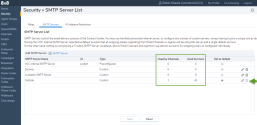
Go to Channels > Emails to see a list of outgoing mail servers. You can sort and filter the list of servers. If the channel is set up with the system server, all outgoing mail channels go through the same system server, whereas in the channels with a custom server, you can select an outgoing mail server to send your emails from. When you select a custom server for your outgoing mail, you need to enter an email address for the channel and a specific password for that channel.
To configure an email channel:
- Log in to the Configuration Manager.
- Go to Channels > Email.
Note that a new column is added to show the Outgoing Mail Server. You can sort or filter your channel list.
- Click Add new email channel.
- Enter a Channel Name and enter or select values for the channel.
- Enter Incoming Mail Configuration.
- For Outgoing Mail Configuration, the default SMTP server is automatically populated:
- If the system SMTP server is selected as default, you cannot modify the outgoing mail server.
- If a custom server is selected as default, you must select an outgoing mail server and its password.
- Click Test connection. A message appears to show the connection to the outgoing mail server is successful.
- Click Ok.
- Click Save. The outgoing email channel is now configured.

In Agent Console, when sending an email, the agent can select this outgoing email channel to send emails to customers.

Designate an outgoing mail server for the user in Configuration Manager and under Users > General.
To configure a user email channel:
- Log in to the 8x8 Configuration Manager.
- Go to Users and select a user from the list.
- Enter an email address for the user if there is none already.
- The Outgoing Mail Server is automatically populated with your custom default SMTP server. You can change the SMTP server. For the system default mail server, the above field is disabled.
- Click Save.
Note: You can view the Outgoing Email Server in the users list. To show this column, open Users, right-click the header bar of the Users list and select Columns > Outgoing Mail Server.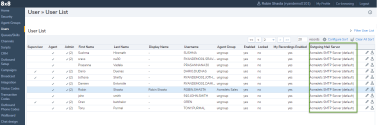
In Agent Console, the agent enters their email address and password in the Profile page and tests the connection. If there is no password set up, a message prompts notifying the agent that there is no email password configured for your email account. To send an email from the custom email server, the agent must select his email to send emails to customers.