Enhanced Channels and Scripts
Enhanced Usability: Channels are grouped by media in separate tabs. With this improvement, you can track your channels easily. 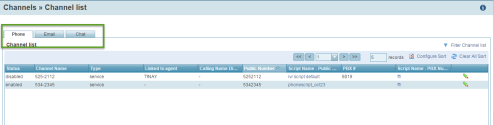
Please note that we have introduced a few new fields and renamed a few more in the Channels tab.
What are the new fields?
- Type: Indicates if this is a service channel or an agent channel.
- PBX Number: This is the system assigned number used for agent-to-agent dialing. Channels linked to agents will get a PBX number on migration. Adding and linking a new channel to an agent - adds the PBX number to the channel.
- Calling Name Display: Refers to the calling name display.
- Script Name Public Number: Indicates the IVR script associated with the agent public number. Directs external callers to the agent.
- Script Name PBX Number: Indicates the IVR script associated with agent's PBX number for agent-to-agent dialing.
What are the renamed fields?
- Enabled is renamed to Status: Indicates if the channel is enabled.
- Phone Number is renamed to Public Number: Indicates the phone number or the DID of the channel.
Enhancements in Scripts
Enhanced Usability: Scripts are grouped by media in separate tabs.
New default scripts
We have introduced two new default scripts that allow direct agent routing.
- Default Script for an agent public number: This script directs external callers to agents assigned to the channels.
- Default Script for an agent PBX number: This script supports agent-to-agent dialing.
Additionally, you have a default script for service channels.