Changes in Configuring Users
With the combined configuration of agents and administrators, please note the following changes while creating new users:
Managing User Login Credentials
The Username field continues to be used for logging in, which serves as a unique key for authentication.
- For existing agents: With migration, the username appends the tenant name to the existing username for uniqueness. For example, if the username was jsmith in 8.1, the username gets the value jsmith@<tenantname> in 8.4.

 Change of behaviorWhile logging in, existing agents must enter their username in the following format: jsmith@<tenantname>.
Change of behaviorWhile logging in, existing agents must enter their username in the following format: jsmith@<tenantname>.Note: We do not support appending the tenant name to the login URL.
- For new users: When you create a new user, it is mandatory to pick a unique username. After successfully creating a user, the system generates an email and communicates the credentials to the user. New agents do not need to append the tenant name to the username. This change is only for new agents created after 8.4.1 release.

- For Developers: Internal ID is a new data field used by developers for APIs.
Setting Up Password
The ability to manually set a password is removed. Passwords are now system-generated only. As a result, the password field is removed from the General tab.
Assigning Roles to Administrators
Previously, assigning roles to administrators was done from Security > Administrators or Security > Roles tab. This capability is now moved to the Users tab. You can now assign an administrator role while creating a new user. If you assign an admin role to a user, then the option to select a specific admin role shows up. You will continue to define the roles in the Security tab.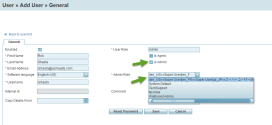
Grouping Agent Properties
Some of the agent properties such as Interaction Offer Timeout, primary and secondary language have moved from the General tab to the Properties tab.

Set up Phone Properties
Support for Direct Agent Access (DAA): DAA number is a number configured to reach an agent directly. At the time of promotion, if your tenant has configured DAA numbers for agents, they will be migrated as well. Additionally, a primary agent directory number is assigned to every agent automatically. This can be used in IVR if enabled in Agent > Phone. 
The following table summarizes the impact of DAA changes after the 8.4 upgrade.
| Direct Agent Access Number | 8.1 | 8.4 |
|---|---|---|
| Direct Agent Access Number | Yes |
DAA number is migrated. A new Primary Agent Directory number such as 6000 is assigned. This is not editable. |
| Direct Agent Access Number | No |
A new Primary Agent Directory number such as 6000 is assigned. This is not editable. This number functions as an agent channel associated with a default agent script. The agent-to-agent dialing is now routed through the script. Note: To enable agent-to-agent dialing, you must first upgrade your dial plan. See Understanding Tenant Dial Plans for details. |
Ability to control DAA in IVR: A new control is introduced to enable either Direct Agent Access or Primary Agent Directory number in IVR.
What’s New: Improved agent-to-agent dialing with Primary Agent Directory number. The new Primary Agent Directory number serves to reach another agent in (Undefined variable: 8x8VariablesSet.AgtConsole). In 8.1 environment, to call another agent, you had to click the Agents tab, select the agent, and place a call. With this improvement, you can dial the 4-digit number in the phone box and hit Dial to place the call.