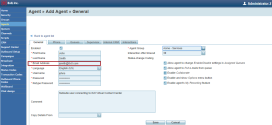The Single Sign-On (SSO) integration allows a common authentication for NetSuite and 8x8 Contact Center. By logging in to NetSuite, you are automatically signed in to 8x8 Contact Center. The user is required to enter the authentication information only once per session.
Note: Moving to Single Sign-On integration from Individual System Sign-On is one way. Once you set up Single Sign-On integration for your tenant, you cannot revert to Individual System Sign-On.
- Easy installation using SuiteBundler: NetSuite user is mapped to 8x8 Contact Center Agent profile.
- Reduced and convenient 8x8 Contact Center sign-in time while working on NetSuite.
- Improved security: We do not store the NetSuite user credentials and password in 8x8 Contact Center to reduce the chance of login credentials being compromised.
- Enhanced user experience: Users can seamlessly sign in to 8x8 Contact Center from the NetSuite dashboard.
The advantages of Single Sign-On are:- No need to remember or enter 8x8 Contact Center user credentials.
- Full functions of 8x8 Contact Center and NetSuite.
- No need to refresh 8x8 Contact Center while using NetSuite.
Notes:
- iframe is not supported
-Single Sign-On is the only option for new customers. Existing customers cannot revert to Individual System Sign-On once they choose Single Sign-On for integration.
- The change from Individual System Sign-On to Single Sign-On is done at the tenant level, and is therefore applied to all agents. Once you choose Single Sign-On, you cannot go back to Individual System Sign-On.
- You can associate only one tenant per 8x8 Contact Center bundle. To work around this, contact 8x8, Inc. professional services.
Configuring NetSuite Integration
Setting up NetSuite for Single Sign-On integration with 8x8 8x8 Contact Center requires you to:
To install 8x8 Contact Center Bundle:
- Log in to NetSuite website as an administrator.
- Go to Customizations > SuiteBundler > Search & Install Bundles.
- Type 8x8 Virtual Contact Center and click Search.
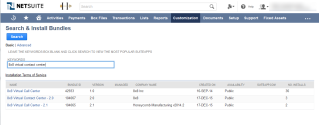
- From the resulting list, select 8x8 Virtual Contact Center - 2.0 with the bundle ID 104067.
A new page opens containing the bundle details.
- Click Install. The Preview Bundle Install page opens.
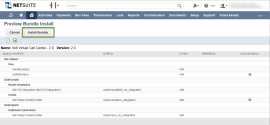
- Click Install Bundle.
- Click OK at the prompt.
A page opens with a list of the installed bundles. The new bundle status is Pending.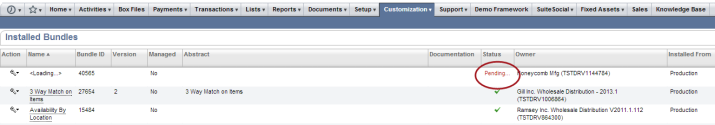
- Refresh the page to see the check mark under 8x8 Virtual Call Center status.
To create the SSO Connection:
- On the Setup menu, go to Integration > SuiteSignOn. A list of bundles appear.
- Click Edit next to 8x8 8x8 Contact Center.
The SuiteSignOn page appears containing the Connection Points tab.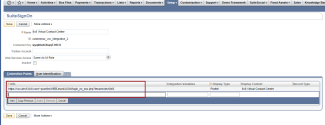
- Edit the URL field value to match your cluster URL.
Your cluster URL may be in this format:
https://vcc-naX.8x8.com/AGUI/login_ns_sso.php?tenant=yourtenantname.
Where X is the 8x8 Contact Center instance your tenant is created on, and yourtenantname is your tenant ID.
For example, AcmeJets has the following URL: https://vcc-na8.8x8.com/AGUI/login_ns_sso.php?tenant=AcmeJets - Click Save.
Through screen pop, agents can access and preview customer records before accepting a call. It reduces time in identifying the customer. To enable automatic screen pop for interactions, you must configure screen pop settings in 8x8 Configuration Manager.
To enable screen pop:
For NetSuite users to log in to 8x8 Contact Center, you must create an agent account in 8x8 Configuration Manager. You must then link the agent account to the NetSuite user account with the same email address.
Note: If an agent changes email ID using the (Undefined variable: 8x8VariablesSet.AgtConsole), the 8x8 Contact Center login fails.
To connect the NetSuite user to 8x8 Contact Center:
As a NetSuite user, you must add a portlet to initiate a login session with 8x8 Contact Center. Log in to your NetSuite account and follow the instructions below to create a 8x8 Contact Center portlet:
- Go to Home > Dashboard.
- On the Dashboard page, click Personalize Dashboard, or find Settings and then click the Personalize Dashboard link.
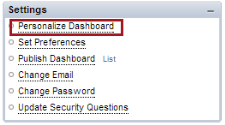
- Click Custom Portlet in the list of available portlets in the left tree.
An empty portlet is created. - In the new portlet, click
 on the top right corner.
on the top right corner. - Click Setup.
- Select VCC Integration from the list.
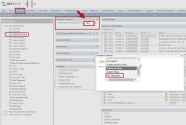
- Click Save.
The 8x8 8x8 Contact Center portlet is now displayed on the dashboard. Drag and drop it to the desired location on the dashboard.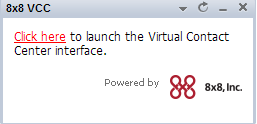
- To launch 8x8 Contact Center, click the link inside the portlet.
To Uninstall NetSuite SSO
To uninstall the NetSuite SSO:
- Go to Customization > SuiteBundler > Search & Install Bundles > List.
- Locate the 8X8 Virtual Call Center from the list.
- Move your mouse over
 next to the 8x8 8x8 Contact Center.
next to the 8x8 8x8 Contact Center. - Click Uninstall.
- Refresh the screen to update.