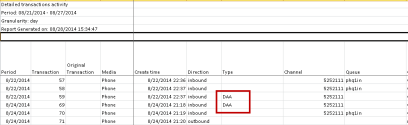The agent is not offered any post processing activity for a DAA call. Contact Center supervisors can track DAA calls through the Detailed Transactions Activity report.
To access the Detailed Transactions Activity report:
- In (Undefined variable: 8x8VariablesSet.AgtConsole), select Report from the menu.
- Generate a report using the existing reporting template.
- Select New Report.
- Select Detailed Transaction Activity master report from the list and click Next.

- Enter the desired time range and select the desired queues.
- Select Save and Run.
A new report generates and opens in Excel. Look under the Type to find DAA calls.