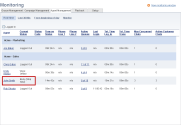Enhanced Control on Agent Status
- Clicking Stop New blocks incoming chat requests.
- Clicking Resume allows incoming chat requests.
Features
- Stop New is limited to queued chat interactions only.
- Stop New button is only available in busy state during multi-chat.
- Monitoring shows the change of agent status to stop new.
To stop new interactions:
- While processing chat interactions, you are automatically on busy status.
- Click Stop New.

- Your status changes to Busy (Stop New). While in this state, you are not offered any new chats.
- Wrap up the existing chat sessions.
- On wrapping up the last chat session, your status changes to Post Processing and then to Work Offline instead of being offered a new chat.
To resume new interactions:
- While on Busy (Stop New) state, you are blocking any new chat requests.
- If you wish to resume, click Resume.
- Any queued chat request is offered to you immediately.
Monitoring Agent Status
As a contact center supervisor, you can monitor agents blocking new chat requests. The Monitoring window shows agents' change of status to Busy (Stop New).