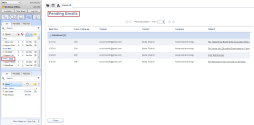Enhanced Pull Emails
The administrator can prevent agents from deleting the pending emails by disabling this option in 8x8 Configuration Manager for each individual agent. By default, agents have the privileges to delete pending emails.
How to Set Up?
- Log in to 8x8 Configuration Manager.
- Navigate to Agents.
- Locate the agent and click
 or edit.
or edit. - Go to General tab.

- Clear Allow agent to Delete pending e-mails check box.
Disabling this feature prevents agents from deleting pending emails in (Undefined variable: 8x8VariablesSet.AgtConsole). - Click Save.
In (Undefined variable: 8x8VariablesSet.AgtConsole)
You can observe the following behavior as an agent:
By default, agents can delete pending emails in (Undefined variable: 8x8VariablesSet.AgtConsole).
With the new enhancement, however, agents can be prevented from deleting pending emails: