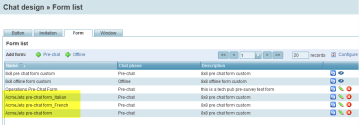Common Identifier for Pre-Chat Forms in Multiple Languages
We have introduced a common identifier mechanism to connect or map user collected data from pre-chat forms across multiple languages. For example, if your company collects data from a customer using a pre-chat form in multiple languages and uses this data to identify the customer or create a new record, the question label in the pre-chat form such as — Name in English, Nome in Italian, Nom in French can be mapped/connected using a common identifier. The identifier facilitates further processing of this information.
Set up an Identifier
Setting up an identifier involves the following steps:
-
Create identifiers for questions in the pre-chat form in one language.
- Log in to 8x8 Configuration Manager and navigate to Chat Design.
- Select the Form tab.
- Edit an existing pre-chat form.
- Select a question and enter an identifier for the question.

Note: You must use this identifier to connect the question replicated in other language forms.
- Click Save.
- Repeat this for all questions on the form.
Note: Identifier is not applicable to the chat language choice question. - Click Next>> and then Save in the next screen.
-
For pre-chat forms replicated in other languages, use the same identifiers for questions.