Enhanced System Access Authentication
8x8 Contact Center allows users to connect to the tenant from anywhere in the world. In this release, we offer the ability to limit the access to a white list of IP addresses. A white list identifies secure IP addresses from which agents, supervisors, and administrators can connect to the 8x8 Contact Center network. Any login attempt outside of the white list is denied access and triggers a notification to the administrator about the unauthorized access attempt.
Features
- Ability to authorize specific IP addresses.
- Ability to list, add, edit, and delete allowed IP ranges.
- Ability to validate IP ranges (non-duplicate, valid start and end IP addresses, and non-negative range).
- Ability to enable/disable an individual IP address or a range of IPs.
- Ability to enforce IP address restriction to access 8x8 Configuration Manager, (Undefined variable: 8x8VariablesSet.AgtConsole), and Wallboard.
- Ability to create an admin role and assign the IP address restriction permission to the administrator.
- Ability to notify administrators of an unauthorized access attempt by email. By default, this option is disabled.
- Extended support for Single Sign-On (SSO) in Salesforce, Zendesk, and NetSuite.
Limitations
In this release, we only support IP version 4.0 (IPv4).
How to create an authorized IP addresses?
The 8x8 Configuration Manager allows the administrator to create, edit, and delete white list entries using the Security page.
To add an entry:
- Log in to 8x8 Configuration Manager as an administrator.
- Go to Security > IP Address Restriction.
- Click
 or Add Allowed IP Range.
or Add Allowed IP Range.Note: This feature only works with public IP addresses. If no IP address is selected, all IP addresses are allowed to access the tenant.
- Enter Start IP and End IP address and type a Description.
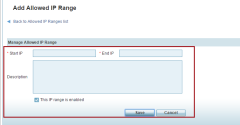
- Select This IP address is enabled to enable an individual IP address or a range of addresses.
This feature is helpful if you need to grant access to an agent in a remote location or a temporary consultant. - Click Save.
If the agent tries to log in with a different IP address, a message appears showing that the access is denied. - Click
 or
or  to edit and delete the IP addresses.
to edit and delete the IP addresses.
How to Access 8x8 Contact Center if you are locked out?
Contact the support team at 8x8, Inc. to help you regain access to your 8x8 Contact Center.