Authorizing IP Access Via Email
In this release, we offer the 8x8 Configuration Manager administrator the ability to add/authorize an agent's IP address to 8x8 Contact Center via email authorization. This feature enables agents using a new and unidentified IP address to connect to their tenant. The administrator controls the ability to send or block this email notification.
Note: The authorization is supported for 8x8 Configuration Manager, (Undefined variable: 8x8VariablesSet.AgtConsole), and Wallboard access tokens.
Features
- Automatic email—administrator receives an automatic email when an agent is denied access.
- Quick access—agent gains access as soon as administrator clicks a URL in the email.
- Prevent email spam—only one notification email is sent to the administrator per hour irrespective of the number of attempted logins.
- Improved security —the authorization URL expires in 24 hours whether the administrator has authorized the address or not.
- Description—a description added for the IP address allows administrator to keep a reminder for future references.
How the process works
- The agent tries to access 8x8 Contact Center from an unauthorized IP address, but the access is denied.
- An email notification is sent to the administrator containing information such as agent's user name, IP address, and the date of attempted access. The email also contains a URL.
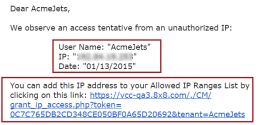
Note: In Security > IP Address Restriction, administrator must enable Send access control e-mail to receive emails. 
- Administrator clicks the URL link in the email to authorize the IP address.
- Administrator receives a confirmation that the IP address is authorized successfully.
Note: For security reasons, the URL expires after 24 hours. If the administrator uses the URL the second time or after the expiry, a message indicates the token has expired.
- The agent can now log in using the IP address.