Status codes enable 8x8 Contact Center supervisors to track how an agent spends their time through a workday. When an agent is logged in to 8x8 Agent Console![]() 8x8 Contact Center's browser-based graphical user interface (GUI) used by Agents to manage customer interactions., they accept or reject interactions if permitted by administrators, takes breaks, works offline, or logs out. As a supervisor, you may want to know reasons for an agent changing the status or rejecting an interaction. Agent
8x8 Contact Center's browser-based graphical user interface (GUI) used by Agents to manage customer interactions., they accept or reject interactions if permitted by administrators, takes breaks, works offline, or logs out. As a supervisor, you may want to know reasons for an agent changing the status or rejecting an interaction. Agent![]() Agents use the Agent Console to view and manage customer interactions. Virtual Contact Center supports Regular agents and Supervisor agents. statuses, such as On Break and Work Offline, do not point out the specific reasons for status changes by the agent. The status codes associate an agent’s status change with probable reasons, and enable supervisors or managers to track agent work patterns.
Agents use the Agent Console to view and manage customer interactions. Virtual Contact Center supports Regular agents and Supervisor agents. statuses, such as On Break and Work Offline, do not point out the specific reasons for status changes by the agent. The status codes associate an agent’s status change with probable reasons, and enable supervisors or managers to track agent work patterns.
Your contact center administrator can create customized status codes in Configuration Manager if the 8x8 Contact Center tenant includes the optional status codes feature.
The following table lists agent status changes with examples of corresponding status codes.
| Agent Statuses on 8x8 Agent Console | Examples of Status Codes |
|---|---|
| Take Break |
|
| Work Offline |
|
| Logout |
|
|
|
As an agent processes interactions and changes their status, 8x8 Agent Console prompts the agent to select from your list of customized status codes. 8x8 Agent Console incorporates the available codes into historical reports.
Agents assigned to a status code list are presented with individual status codes in the list when they choose an action associated with codes. The agent must choose a code from the presented list, and only then is allowed to proceed with the action. For example, when an agent who is active changes their status to Work Offline, a list of status codes associated with the action, such as Attend Meeting and Project Work, are presented in a drop-down list on the Control Panel. The agent must choose a status code from the list that describes the reason for the status change before being able to work offline.
Supervisors can track how an agent spends time by generating the following two historical reports:
- Agent: Status change details: The report gives detailed information on an agent’s status changes, the time at which an agent changed their status, and an associated reason, if any. When the supervisor browses through the report, they get information about how often an agent changed status, as well as the reason for status change.
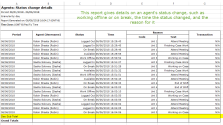
- Agents: Time on Break/Offline with status codes: The report indicates how an agent spends time on each task while working offline or on a break. The report summarizes information on time spent on each status code by status, by agent, and by date.
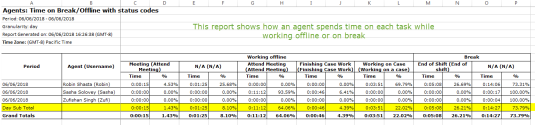
For example, if agent Beatrice spent 2:11:15 checking tickets and 0:27:12 attending personal phone calls while working offline, the report indicates Beatrice spent 82.8% of her total working offline time checking tickets, and 17.2% for personal calls. The report also indicates the total time spent by status code for all agents included in the report.