With 8x8 Contact Center, supervisors assigned with monitoring privileges can control and monitor campaigns by tracking the real-time status of each campaign. The Campaign Management tab also provides an overview of campaign calls.
Based on your privileges set by the administrator, you can:
- Monitor campaigns: Allows you to track real-time statistics of campaigns and view campaign details, such as start and end time, daily calling schedule, and Retry attempts.
- Control Campaigns: Allows you to start, pause, purge, and end campaigns.
To access the Campaign Management tab:
- Log in to the 8x8 Agent Console
 8x8 Contact Center's browser-based graphical user interface (GUI) used by Agents to manage customer interactions. as a supervisor.
8x8 Contact Center's browser-based graphical user interface (GUI) used by Agents to manage customer interactions. as a supervisor.
Only supervisor accounts can access the 8x8 Supervisor An agent with the supplementary privileges required to create FAQ categories and answers, monitor agent interactions in progress, listen to recordings of previous interactions, and create reports for the agents groups they supervise. Console monitoring features.
An agent with the supplementary privileges required to create FAQ categories and answers, monitor agent interactions in progress, listen to recordings of previous interactions, and create reports for the agents groups they supervise. Console monitoring features. - From the Control Panel menu, select Monitoring. If configured by your administrator, the Monitoring tab also appears along with other Local CRM tabs.
Note: Supervisors can open the Monitoring window in a separate pop-up window. Click
 on top-right corner of the 8x8 Supervisor Console Monitoring window for the pop-up window to open. To go back to the Monitoring window inside 8x8 Supervisor Console, click
on top-right corner of the 8x8 Supervisor Console Monitoring window for the pop-up window to open. To go back to the Monitoring window inside 8x8 Supervisor Console, click  again.
again. -
In the Monitoring window, click the Campaign Management tab.
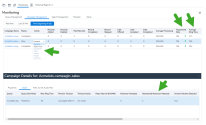
The Campaign Management tab presents the following information about campaigns:
Campaign Details Description Campaign Name Campaign name defined by the administrator. Status Campaign status indicates if the campaign is completed or running. Action The following actions allow you to start, schedule, pause, purge, or stop a campaign. - Start Now: Starts a campaign immediately.
- Schedule: Starts a campaign on schedule defined by the administrator.
- Stop: Stops a campaign immediately.
- Pause: Pauses the campaign temporarily.
- Purge: Purging a paused campaign aborts the campaign by flushing all campaign calls in the queue. You can resume a purged campaign.
- Resume: Resumes a campaign that is paused temporarily.
Records Added The number of records added dynamically to the campaign after starting the campaign. Records Deleted
The number of records removed dynamically from the campaign after starting the campaign. Total Records The total number of records fetched by the campaign manager from the data source. Records Completed The total number of records completed by the campaign. A record is considered completed if calls generated for the record are accepted and completed by one or more agents, and no more retries are scheduled, or the number of retry attempts has reached the maximum allowed. Records Completed % The percentage of records that have been completed dialing in a campaign. Records Skipped A record is considered skipped if a call generated for the record is skipped by an agent. There will be no more call generated by the record. Max Attempts reached # The number of records in a campaign that have reached their maximum attempts. Max Attempts reached % The percentage of the records in a campaign that have reached their max attempts. Calls Offered Total number of calls been offered to an agent. If the same call/interaction is offered to multiple agents multiple times, the count of calls offered does not increase, since the offer event belongs to the same call. Calls Accepted The total number of calls accepted by agents. Calls Completed The total number of calls accepted and processed by agents. This statistic includes retry calls. Average Processing The average time for completing a call, including the post-processing time. Abandoned Rate The rate at which campaign calls in progressive and predictive dialing mode are abandoned. Average Ring Time The average length of time a campaign call alerted the destination before being answered. - Click one option:
- Real Time for real time status and statistics of campaigns.
- Last 30 Min for status and statistics of campaigns in the last 30 minutes.
- From beginning of day for status and statistics of campaigns from the start call time of the campaign for the day.
- Click a campaign to view brief details of the campaign under the three tabs: Properties, Dialer, and Filter, Sort & Audio Files. See the name of the Queue
 A queue is an ordered collection of interactions waiting to be served by agents qualified to respond to these interactions. In addition to enabling the call center administrator to customize how incoming interactions are prioritized and routed, queues also ensure that interactions are never lost or discarded. and its dial mode under the Dialer tab.
A queue is an ordered collection of interactions waiting to be served by agents qualified to respond to these interactions. In addition to enabling the call center administrator to customize how incoming interactions are prioritized and routed, queues also ensure that interactions are never lost or discarded. and its dial mode under the Dialer tab.
Notes:
- The monitoring data is updated even when the supervisor status is Break.
- The last monitoring configuration before the supervisor logs out is saved and presented when they log back in.