In 8x8 Contact Center, if your contact center maintains an FAQ knowledge base, you can extract relevant data from the knowledge base and insert these FAQ responses in a live chat session to assist customers. Using these FAQ responses minimizes agents time in finding the right information, and maintains consistent delivery of information.
During a chat session, you can refer to the FAQs by shortcuts or by going to the FAQ knowledge base. Referring to shortcuts requires prior definition of shortcuts while creating an FAQ such as <Price> for the pricing table. With new enhancement, the chat editor in 8x8 Agent Console![]() 8x8 Contact Center's browser-based graphical user interface (GUI) used by Agents to manage customer interactions. allows you to insert rich media FAQs such as text tags (bold, italic, headers, etc.), images, and links directly into the messages and share with customers during an interaction. For tables, or more complex html elements in FAQ, the FAQ is inserted as a link to the html content, and is not directly shown within the chat conversation.
8x8 Contact Center's browser-based graphical user interface (GUI) used by Agents to manage customer interactions. allows you to insert rich media FAQs such as text tags (bold, italic, headers, etc.), images, and links directly into the messages and share with customers during an interaction. For tables, or more complex html elements in FAQ, the FAQ is inserted as a link to the html content, and is not directly shown within the chat conversation.
-
During a live chat, click FAQ above the chat window to open the FAQ window. You can search for and select an FAQ from the list. You cannot expand or view each FAQ.
Note: If permitted by the tenant administrator, you can view, add, delete, or edit FAQs by going to the main menu and selecting Help > FAQ.
- Select an FAQ from the list and click Insert.
You can insert as a link or full text.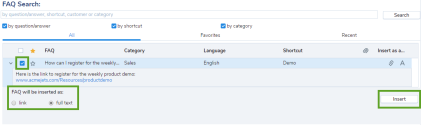
- Click Send to communicate this information to the customer participating in the chat.
Inserting an FAQ by shortcut requires you to know the shortcuts beforehand. Each shortcut is linked to an FAQ item it is defined for. If you do not remember the shortcut, you can go to the FAQ knowledge base.
HTML tags in chat editor
Chat editor allows for rich media FAQs to be inserted directly into the chat conversation and sent to the other party, or it can be inserted as a link to the html content. In case FAQ contains tables, or more complex html elements/content, the FAQ will always be inserted into the chat/sent to the customer as a link to the html content, and not directly shown within the conversation
Note: Tables and more complex HTML elements or contents are not supported by the editor and will always be inserted into the chat as a link to the HTML content.
| Type | HTML Tags |
|---|---|
| Supported tags (inserted directly) |
|
| Not supported tags (inserted as link) | <table>, <tr>, <thead>, <td> |

