FAQ
Refer to the following frequently-asked questions for more information regarding 8x8 Contact Center 8x8 Agent Console![]() 8x8 Contact Center's browser-based graphical user interface (GUI) used by Agents to manage customer interactions.:
8x8 Contact Center's browser-based graphical user interface (GUI) used by Agents to manage customer interactions.:
If your access to 8x8 Agent![]() Agents use the Agent Console to view and manage customer interactions. Virtual Contact Center supports Regular agents and Supervisor agents. Console is being denied due to IP address restrictions, an automatic email is sent to your 8x8 Contact Center administrator. The administrator is then able to give you the access authorization.
Agents use the Agent Console to view and manage customer interactions. Virtual Contact Center supports Regular agents and Supervisor agents. Console is being denied due to IP address restrictions, an automatic email is sent to your 8x8 Contact Center administrator. The administrator is then able to give you the access authorization.
Supervisors can investigate customer complaints regarding agents lack of response using a new filter. The new History Activity filter helps investigate a case that has been accidentally closed by an agent. As an example, when processing related emails from a customer, an agent closes a case assuming it is related to the case he has reviewed. The unhappy customer may escalate the issue. With the improved search filter, the customer's complaint is now easier to track. 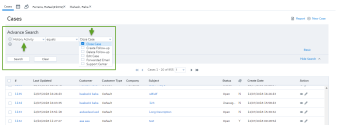
Features
- Gives supervisors visibility on why the agent has closed the case.
- Improves customer experience by quickly addressing the issue.
- Facilitates tracking the closed cases.
Use case
Let's say a customer sends three separate emails to AcmeJets customer service over a short period of time. Subject A and B are regarding an urgent support issue, but Subject C inquires about a sales order. Agent A reviews the customer's emails and crafts his response in a single email. He then closes the case for subjects A, B, and C, assuming that subject C is also related to this urgent issue. The customer escalates the matter after he does not hear from the agent. The case supervisor investigates the complaint and finds out that agent A has in fact closed this case along with other two cases (A and B).
To track closed cases:
- Log in to 8x8 Agent Console either as an agent or a supervisor.
- Open Cases, and click Advance Search.
- Select History Activity from the list.
- Select the Close Case check box, and click Search. All closed cases are listed.
- Open the case in question and check the History description. It shows the case is closed due to related issue (#).
