As an 8x8 Contact Center agent, you are assigned with a primary language and one or more languages of fluency. If the chat request is not in any one of these languages, you can use the automatic translation tool to process the request. The tool translates chat conversations between you and the customers, offering the flexibility to communicate in a language of fluency. 
Features
- Administrators can provide language choice in embedded chat.
- Customers can choose to chat in a language of their choice.
- Agents can handle customer chats in any of the supported languages.
Supported languages
8x8 Contact Center offers chat translation support for English, Russian, German, Japanese, Spanish, French, Portuguese, Italian, Polish, Croatian, Hindi, Dutch, Arabic, Danish, Korean, Norwegian, Swedish, Vietnamese, Thai, Chinese Simplified, and Chinese Traditional.
Multilingual chat flow
The multilingual chat flow can be represented as follows:
- A customer visiting a website initiates a chat by clicking the chat button.
- A pre-chat form is presented to the customer to indicate language choice.

- The customer fills in the form, selects a language to chat in, and submits the chat request.
- The request enters the chat queue in 8x8 Contact Center, and is offered to an agent.
- On receiving a chat, the Control Panel indicates the language of choice for the chat.

- On accepting the chat, agents can process the chat using their language of fluency, or use the automatic translation tool. You can choose to hide the original language by selecting Hide original excerpts in the list.
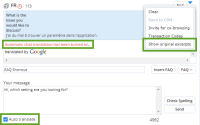
Note: Automatic translation is available only in the absence of language match or a secondary language match. The Google translation logo then shows under the chat window in the Control Panel. The logo appears only the first time during an interaction. On the chat log, the Google Translation appears as a single line without the logo.

In the case of a primary language match, automatic translation is disabled. - By using the translation tool, messages from the customer are translated to the agent's primary language and vice-versa.