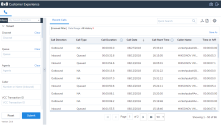Note: The Customer Experience (CEX) and Post-Call Survey (PCS) Analytics application has reached end of life. Starting August 20th, 2025, CEX/PCS will no longer be available as a standalone product. For more information, refer to this Help Center article.
Previous releases
The following features and enhancements were introduced in the previous versions of 8x8 Contact Center Customer Experience:
- Ability to generate reports for your timezone: You can now generate reports for your local timezone. With a custom timezone, users can report on activities generated during their local business hours, independent of the timezone of the PBX or telephone system. When you select a new timezone, the results are re-queried and presented based on data collected during that specific timezone. The timezone changes are also reflected in
 and
and  reports. For details, see our content on access and download recent files.
reports. For details, see our content on access and download recent files.Use case: Let’s say Bob, a site supervisor for Acme Lumber’s Denver office, needs to include relevant call and survey data for his team in his weekly status report. Acme Lumber is located on Spokane, Washington and the report defaults to US/Pacific time. Using the custom timezone feature, his results will report all calls that occurred during the business hours of his local team.
-
Ability to protect sensitive customer data: We can now enable 8x8 users to better secure their sensitive customer data such as credit card payment for when both agent and customer are on a call. This integration is compliant with the Payment Card Industry Data Security Standard (PCI DSS). The Dual Tone Multi Frequency (DTMF) from the customer keypad is passed to PCI Pal directly, bypassing the contact center agent and masking the keypad audible and visible input.
In Customer Experience:
- The DTMF notice appears on the lower right corner of the Call Flow window, whenever the call flow contains Forward to External Number, Forward to External IVR, or when a digit pressed event is present.
- The DTMF notice in the lower right corner of the call flow window informs agents that the number is blacklisted to avoid capturing the sensitive data.
-
The blacklisted numbers are stored but not available on DTMF reports. The call recording is automatically turned off for the blacklisted numbers. For details about call flow, see our content on access call flow.

Use case: Let’s say Susan, the VP of AAA Health Care, wants to make sure that sensitive customer data entered via keypad during a call to her company, and/or any call recordings, can be prevented from exposure to company employees. Susan contacts her 8x8 representative and provides a list of every incoming phone number for which she would like 8x8 to not report DTMF tones. Future calls from that number will no longer report DTMF codes. Moreover, the subsequent calls to that number will not be recorded.
The new Customer Experience release introduces key enhancements based on customers feedback. These improvements include changes to the user interface and some new capabilities:
- Ability to access the repeated calls count: Have you ever wanted to access data regarding the repeated calls from the same number? How many calls have I received from this caller in the last four hours? Has the caller left a voicemail or dropped the call abruptly? Did an agent respond to these calls and help resolve the issue, or are these spam calls?
We have introduced a new filter in the Recent Calls dashboard which helps in tracking the repeated call count. With this filter, you can track spam calls directed to the contact center, detect the poor response from the call center agents, and find out whether the issue was resolved after the first call. Select Recent Calls > Repeated Calls Count to find out the number of times a call was repeated (coming from the same caller's number) within a specified time.
- Improved searchability of downloaded reports: For easier locating and archiving, today's date and time stamp is appended to all downloaded files such as the Recent Calls summary file (Recent Calls Summary 12-07-2017 13-46-09.xlsx).
- Ability to Filter Call Direction and Call type: In Recent Calls, call type is now split into two filters: Call Direction and Call Type for better granularity of data:
- Call Direction: Indicates if a call is inbound or outbound.
- Call Type: Indicates if a call was queued, an agent-to-agent call, routed to an agent directly, made for verification, etc.
See the full list and description of the call types.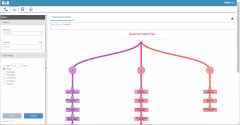
- Ability to search in Recent Calls: Looking through pages of data is time-consuming. You can use the free-text search capability for a quick search on all columns in the current page. The search box is applicable to Recent Calls and Post Call Surveys Detailed Responses tabs.
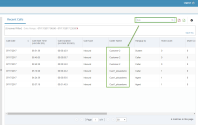
- Ability to view Mute Counts in Recent Calls: Added a new column setting called Mute Count. It shows the number of times an agent has muted a customer. The ability to count the number of mutes can address the need for Hold and Mute SLA reports, or detect any undesirable behavior by agents who may mute customers to fake one way audio. Agents have the option to put their callers on hold while listening to a music or message instead of mute.
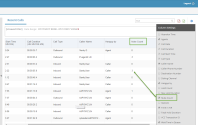
- Access to separated call's date and time data: The date and time appears in two separate columns for easy sorting with the following format: date (MM/DD/YYYY) and time (HH:MM:SS). You can sort the information by date but not time. The new format also appears in the Call Flow, and throughout the application.
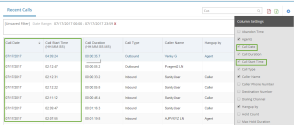
- Improved filtering of Recent Calls: You can filter verification calls, outbound calls that are not routed via queues, and calls abandoned in IVR before entering a queue using the two newly introduced filters: No Agent
 Agents use the Agent Console to view and manage customer interactions. Virtual Contact Center supports Regular agents and Supervisor agents. Involved and No Queue
Agents use the Agent Console to view and manage customer interactions. Virtual Contact Center supports Regular agents and Supervisor agents. Involved and No Queue A queue is an ordered collection of interactions waiting to be served by agents qualified to respond to these interactions. In addition to enabling the call center administrator to customize how incoming interactions are prioritized and routed, queues also ensure that interactions are never lost or discarded. Involved. The filters appear under Tenant
A queue is an ordered collection of interactions waiting to be served by agents qualified to respond to these interactions. In addition to enabling the call center administrator to customize how incoming interactions are prioritized and routed, queues also ensure that interactions are never lost or discarded. Involved. The filters appear under Tenant Your unique and secure contact center instance running on a 8x8 platform. You use the Configuration Manager to create and configure all aspects of your contact center's resources and operational behaviors, including groups, incoming channels, queues, agents, routing scripts, skills, monitoring, recording, and reporting. > Agents and Tenant > Queues drop-downs. The call center managers can get a report on how many of their incoming calls fail to go to any queues or agents. It helps figure out the caller's behavior, or to verify if the IVR is behaving as designed.
Your unique and secure contact center instance running on a 8x8 platform. You use the Configuration Manager to create and configure all aspects of your contact center's resources and operational behaviors, including groups, incoming channels, queues, agents, routing scripts, skills, monitoring, recording, and reporting. > Agents and Tenant > Queues drop-downs. The call center managers can get a report on how many of their incoming calls fail to go to any queues or agents. It helps figure out the caller's behavior, or to verify if the IVR is behaving as designed.
- Ability to access the Pie Chart timing break-down: The Call Flow pie chart shows a call's time break-down. The pie chart is read clock wise and follows the coloring of the legend: IVR Treatment Time, Wait Time in Queue, Hold time, Mute Duration, Handling Time, and Application Processing Time. The Application Processing Time is the total time of a call minus other times spent for IVR treatment, wait time in queue, etc. during a call.
You can collapse or expand the IVR events by clicking + or - next to the IVR icon. Collapsing the IVR events allows the call center managers to focus more on an agent's call interactions in a call flow. The agent(s) name(s) are presented in the Call Timeline along with the customer's name for each leg of the call.