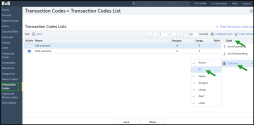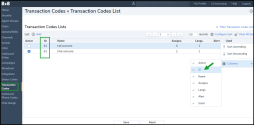Manage the visibility of the transaction code IDs
8x8 administrators can view and manage Transaction Code IDs directly within the Transaction Codes section of the 8x8 Configuration Manager. These IDs are also included in the 8x8 Streaming API (SAPI) data for agent interactions, enhancing backend reporting and analysis.
By default, these IDs are hidden in the UI, but administrators can now manually expose them for better visibility.
Key Definitions:
- Transaction Code List ID: A unique identifier for a group of transaction codes.
- Transaction Code ID: A unique identifier for an individual code that an agent selects.
These identifiers are visible both in the 8x8 Configuration Manager UI and in SAPI event data, offering improved traceability of agent activities.
Example: How Transaction Codes appear in SAPI
When an agent selects multiple transaction codes during a call, the SAPI event reflects each selection like this:
json
{
"attachedDataKey": "tclSelectedItems",
"attachedDataValue": "241|461,241|441"
}
Where
- 241 = List ID (Transaction Code Group)
- 461 and 441 = Individual Transaction Code IDs selected by the agent
This structure allows teams to track agent dispositions more precisely in external systems using SAPI. For more details on the 8x8 Contact Center Streaming API, see the 8x8 Contact Center Streaming API KB article.
Limitations
- UI Limitation in Configuration Manager: The ID columns (for both list and individual transaction codes) are not persistently displayed. They must be manually re-enabled each time you revisit the Transaction Codes section.
- SAPI Limitation: Currently, the data sent to SAPI restricts the disposition code to a single value, corresponding to the first transaction code in the list. While agents can capture several transaction code IDs when making multiple selections, only the first chosen code is recognized as the official disposition code in SAPI.
Display the transaction code IDs and list IDs
You can manually display both the Transaction Code List ID and the Transaction Code ID in the 8x8 Configuration Manager.
To display the transaction code list IDs:
- From the Configuration Menu, go to Transaction Codes.
- Locate the list(s) you want to view.
- Click the dropdown arrow next to the Used column.
-
Select Columns > ID to show the transaction code list ID column.
-
The ID column now appears in the Transaction Code Lists table. You can see the unique ID for each transaction code list.
To display the transaction code IDs for a selected list:
- From the Configuration Menu, go to Transaction Codes.
- Select the preferred transaction code list and click Edit
 on the right side of the row.
on the right side of the row. - In the Codes tab, click the dropdown arrow next to the Used column.
-
Select Columns > ID to enable the ID column in the Codes table.
-
The ID column now appears in the Codes table. You can see the unique ID for each transaction code in the selected list.
- SAPI will send any selected transaction codes in applicable events with the label tclSelectedItems.
Note: These ID columns reset when you leave the page. You’ll need to re-enable them each time.