8x8 Contact Center administrators can define schedules for their contact center staff by going to the 8x8 Configuration Manager Schedules tab. Define business hours, holidays, and special events that are followed by your company's departments. For example, if your sales and support teams have different hours of operation, use the Schedules tab to create separate schedules for each team.
Limitations
- The Date Picker in the Special Events and Holidays calendar allows you to select a date up to three years ahead of the current year. To select a date beyond three years, enter it manually on the date field.
- Scheduling a campaign with an Intra Day Schedule with multiple recurring events follows the first Open schedule only and stops for the rest of the events for the day. If you configure a campaign to follow a schedule as shown in the example below, the campaign executes for the first open schedule from 7 AM to 12 PM, and ceases for the rest of the day. You then need to manually run the campaign for the rest of the day.
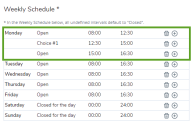
Add a new schedule
Creating a tenant schedule with the enhanced Intra Day Scheduler is simple and easy. The process involves:
- Gathering your contact center business hours and breaks
- Gathering your Special Events and Holidays schedule
- Defining a weekly schedule calendar
- Defining Special Events and Holidays calendars
- Configuring call routing and call treatment choices
To better understand the process, let us create a sample schedule for our fictitious contact center; AcmeJets. The Sales team at AcmeJets observes the following schedule:
- Monday to Friday: 7 AM to 6 PM
- Monday to Friday: Lunch break 12 PM to 1 PM
- Saturday: 8 AM to 4 PM
- Sunday: Always Closed
To create a weekly schedule:
- From the Configuration Menu, open Home.
- Go to the Schedules tab.
- Click
 to add a new schedule, or
to add a new schedule, or  to edit the Default Schedule.
to edit the Default Schedule.
OR
Click Copy to create a duplicate. You can make changes later.
The Weekly Schedule calendar opens. It also allows you to add a Special Events and Holidays calendar.
-
Enter a Schedule Name and select a Time Zone from the list.
The following table summarizes options under Home > Schedules:Schedules Tab Option Description Schedule Name Type a name that describes the part of your organization using a non-default schedule.
You can associate a named schedule with a particular IVR script behavior. For example, if you plan to use your 8x8 Contact Center to manage both sales and support interactions, and those two teams have different hours of operations, you can create two schedules for Sales and Support.Weekly Schedule (Monday-Sunday, from-to) For each day of the week, select a time that operation begins and ends, and a call treatment choice as defined in the script. A call treatment choice refers to a choice within a schedule which allows a time-based selection of treatment choices when interactions enter a tenant. The call treatment choices for a schedule include: - Open: Call treatment typically used when the business is open.
- Choice 1 to Choice 6: Six alternate options that define more refined choices other than Open or Closed for the day.
- Closed for the day: Call treatment when the business is closed for the entire day.
Add Day Click Add Day to create exceptions to the days and times specified in the Monday-Sunday, from-to area.
Exceptions enable you to specify alternative automated processing of phone and email interactions. More specifically, use schedule exceptions to modify the open and closed hours specified in the From and To areas. For example, for holidays or other periods when the schedules default hours of operation do not apply.Special Events and Holidays Click Add Day to create a new exception: - Enter the date of schedule exception.
- From the drop-down menu, select:
- Open to specify that the exception uses the contact center's open hours to process phone and email interactions.
- Closed to specify that the exception uses the contact center's closed hours to process phone and email interactions.
- A numeric scheduling label from #1 to #6.
- Choose the beginning and end day and times for the exception.
- Click to remove the exception condition from the list of conditions.
- Under the Weekly Schedule, click each row to edit the call treatment and time.
- Select business hours for the week. For example:
- For Monday, enter <7:00 to 12:00> and choose Open from the drop-down menu of call treatment choices.
- Click
 to add a new row.
to add a new row. - Add lunch break hours from 12:00 to 13:00, specify an option from choice 1 through 6, and set up this choice with desired call treatment in the IVR. You can play a message for callers during the lunch hour: <Welcome to AcmeJets. We are currently closed for lunch between 12 pm and 1 pm. Please leave a message with your name and account number and we will get back to you as soon as possible. Thank you for your patience.>
The following IVR image shows an IVR tree with a call treatment choice #1 for the Sales schedule.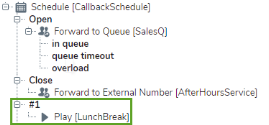
- Click
 to add another row.
to add another row. - Add after lunch hours from 13:00 to 18:00.
- Repeat steps a to e to define the daily schedule until Friday.
- Specify hours for Saturday with no lunch break.
- For Sunday, a weekly holiday, choose Closed for the day.
- Save your settings.
You have now successfully created your weekly schedule. The next step is to define exceptions to your weekly schedule in the Holidays and Special Events calendar on the right-hand panel of the Schedules tab. A holiday indicates the business closure, while a special event observes a schedule different from the regular weekly schedule.
To create holidays and exceptions:
- In the Holidays and Special Events calendar on the right-hand panel of the Schedules tab, select the desired date and specify the exception.
- Save your settings.
