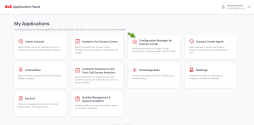8x8 Provisioning communicates the username and password (as in loginID@tenantname) to 8x8 Contact Center administrators to log in to their 8x8 Configuration Manager account. Whether you are an administrator, a supervisor, or an agent, you can sign in to any of these roles with one username and password. Use https://login.8x8.com to log in to 8x8 Contact Center applications.
Before you begin
Before logging in to the 8x8 Configuration Manager:
- For latest browser requirements, refer to the 8x8 Contact Center Technical Requirements document.
- Gather the username and password to log in to 8x8 8x8 Contact Center.
Unified login
The Unified Login offers administrators, agents, and extension users the ability to sign in once and access all 8x8 applications. This eliminates the need to log in to each application separately.
- In your preferred browser, enter https://login.8x8.com.
- In the 8x8 login page, enter your username or email and click Continue.

- Enter your password and click Login.
- The 8x8 application panel launches listing all the applications available to you.
Note: You are able to go back to the old application panel at any time by clicking here at the top of the page.
- Select Configuration Manager for Contact Center application to launch.
8x8 Configuration Manager launches the Home > Summary page.