8x8 Contact Center administrators define Outbound Phone Code List in 8x8 Configuration Manager. The Assignment tab allows you to assign the code list to the members of the existing agent groups. You can assign different code lists to individual agents.
To assign an Outbound Phone Code list at the agent level:
- From the Configuration Menu, open Users.
- Select the specific agent from the list.
- Go to the Phone tab.
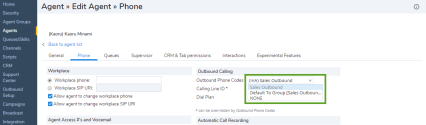
- In Outbound Phone Codes, select the desired code list.
Notes:
-The Default to Group [GroupName] shows the agent's group assigned to a code list. The agent is assigned to the list automatically.
-NONE removes the agent from the default code list assignment.
-Outbound Phone Code Lists assigned at the agent level override group level settings. - Click Save.