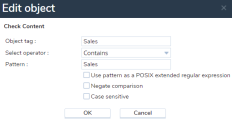Content based email routing
When customers send inquiries via emails, they expect a quick response. But as the volume of email interactions increases, it can be challenging to provide timely and helpful responses. With 8x8 Contact Center advanced email filtering, you can now automatically distribute emails to the best-fit queues and agents based on content analysis and keywords. As an administrator, you can set up rules to handle emails that contain content that matches text strings and one or more expressions. 8x8 Contact Center email routing streamlines your response process using advanced filtering based on email content thus enhancing the customer experience.
Let's say your car dealership receives email inquiries about different car models such as Tesla, Ford, Nissan; you have set up separate email queues for each car type; using content search in email script, you can now route emails to the corresponding queues based on text string matches.
Let's say your business receives email queries from prospects and existing customers, based on keyword search, you can route them to Sales and Support queues. If the email does not indicate the inquiry type, you can send an automatic response alerting them to reply indicating if their inquiry is related to an existing account (support) or a new account (Sales).
Features
- Look for specific text strings and regular expression matches in email body content for intelligent email routing
- Reply back to emails from the IVR script if an email is missing keywords or account number
- Check content based on keyword case sensitivity
- Route email based on advanced pattern matching (POSIX reg expression)
- Route emails based on exclusion of a word or number—the specified string does not exist in the body of the email
As an administrator:
- Use the Check Content object while crafting an email script.
- Use the Reply-to-Email object to respond to emails