Define a custom SMTP server
SMTP servers control the email delivery process of your contact center. You may use the 8x8 default VCC Internal SMTP Server, or configure a custom server. By default your tenant outbound email communication is routed via the pre-configured 8x8 Contact Center Internal SMTP Server. 8x8 Contact Center also offers the flexibility to configure a custom SMTP server for better security and HIPAA compliance. The tenants can leverage their own infrastructure and ensure the delivery of emails to the final recipient. 8x8 Contact Center establishes a secure connection with the tenant SMTP server. Having a default server ensures that all outgoing emails originating from email channels or agents will be using the default server and a single default account. Having a custom SMTP server, however, allows email channels and agents to use distinct accounts for outgoing emails, as configured individually. The SMTP server must be configured with authentication and STARTTLS protocol to ensure emails are not hijacked on their way to the tenant facilities. Follow the instructions below to configure a custom SMTP server.
To configure a custom SMTP server in 8x8 Configuration Manager:
- From the Configuration Menu, open Security.
- Go to the SMTP Servers tab.
Note: By default, your outbound email communication is routed via the pre-configured 8x8 Contact Center Internal SMTP Server.
- Click
 SMTP Server.
SMTP Server. -
Enter the following information:
SMTP Server Definition Description Name Label for the SMTP server; a name for your custom SMTP server such as [AcmeJets SMTP Server]. Default Select this option to make this SMTP server the default server of your tenant.
Note: You cannot delete the default server unless you set another server as default.
Server Name Name of the SMTP server as registered such as [smtp.gmail.com]. Port Specific port number that varies with the choice of connection security method (the default port for SMTP server is 25). For STARTTLS, the port number is 587 , and for SSL/TLS the port number is 465. Connection Security Preferred way to encrypt communication, using SSL/TLS, STARTTLS protocols. Authentication Method Authentication method that decides how to bundle the password:
- Password, transmitted insecurely (PLAIN): Offers a less secure (PLAIN) password authentication method without encryption.
- Password, transmitted insecurely (LOGIN): Offers a less secure (LOGIN) password authentication method without encryption.
- Encrypted password (CRAM-MD5): Offers a secure password authentication method with encryption.
Note: Outlook does not support CRAM-MD5 or PLAIN authentication methods, whether using an app password (the more secure option) or a user password (the less secure option).
User Name User name is usually the email address. For example, the username for Gmail SMTP is your Gmail address. Password Password for the email address. Enter the Gmail password for your Gmail account. Enter an email address to test the SMPT server configuration Enter a working email address to send a test mail. The test verifies if the SMTP server is configured correctly. -
Click Test to verify the setup. If the configuration is correct, you receive a test email in the test email account.
- If you have not already, set up the SMTP server as the Default server. You can also set the server as default later once you save the new SMTP server.
-
Click Save.
Check your inbox to see if the test message has been successfully delivered.
The default server is marked under the SMTP servers. If you have not selected your new SMTP server as default, you can select it under the Set as default column.
When you change the default server, all email channels and agents that are not configured to override the default server with their individual configurations, will change to the new default server.
Note: You cannot delete the default server unless you set another server as default first.
-
To see the channels and users currently using the server, click the number under Used by Users or Used by Channels lists.
Note: If 8x8 Contact Center fails to deliver emails when the remote SMTP server is down or when configuration parameters are invalid, 8x8 Contact Center attempts to determine the reason for failure, and retries a few times before sending a failure notification.