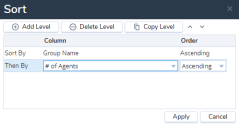If your 8x8 Contact Center has numerous groups, you may find it hard to track them in a single scrollable list. You can search and filter the Group list in 8x8 Configuration Manager by specific fields such as Group Name, Comment, Number of Agents, and Assigned OutPhone List.
To filter the Group list:
- Log in to 8x8 Configuration Manager.
- From the Configuration Menu, open Agent Groups.
A list of existing agent groups appears.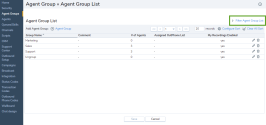
- Click Filter Agent Group List.
- Choose the desired filtering criteria from the drop-down menu to filter the group.
- Click Filter.
The filtered list appears.
Sorting group list
You can sort the Group list in the 8x8 Configuration Manager by desired order and applying sort parameters. You can sort by Group Name, Comment, Number of Agents, and Assigned OutPhone List by applying suitable parameters. You can sort the list in the ascending or descending order with just a click on the header bar. You have the option to sort by multiple fields using Configure Sort.
To sort by a single field:
Click the header bar of a field. The list sorts automatically in ascending or descending order based on the content of the field.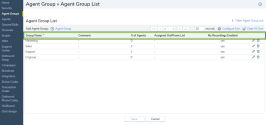
To sort by multiple fields: