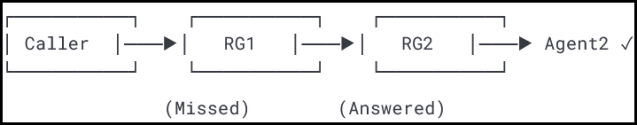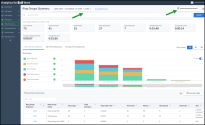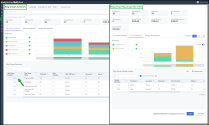Get Ring Groups Summary report
The Ring Groups Summary report is the primary report for ring group data.
With the enhanced Ring Group Summary report, you can:
- Enjoy easier and faster reporting.
- Enjoy more flexible metric comparisons.
- Access related call records easily (Let’s say a ring group shows a few abandoned calls, simply sort and find the call detail records of abandoned calls.)
- Filter ring group data by sites.
- Access call details records for every call handled by ring groups. Take a deeper look at the call legs or simply view the call summary.
- Download member summaries for any ring group. (New)
- Select the desired columns in your report to meet your business needs.
In Analytics for 8x8 Work, the Ring Group Summary and Extension Summary reports may show different values for the same call. While both refer to the same extension number, they reflect different perspectives on call activity. Users often expect identical totals, especially for metrics like Total Inbound, Total Answered, and Total Missed, but discrepancies are typical and expected.
These reports provide two complementary views of the same call:
- Ring Group Summary: Shows how calls were handled within a group.
- Extension Summary: Shows how calls interacted with an extension, regardless of group or routing path.
Key definitions
- Call: A single inbound or outbound interaction.
- Call Leg: A discrete routing event within the phone system (such as an offer or transfer to an agent, or forward to voicemail).
- Ring Group Summary: Counts events at the group level.
- Extension Summary: Counts calls at the extension level, collapsing multiple legs into a single call journey.
| Aspect | Ring Group Summary | Extension Summary |
|---|---|---|
| Perspective | Group-level activity | Extension-level activity |
| What it counts | Calls processed within the group | Calls that touched the extension |
| Scope | Single group boundary | Entire call journey (multi-group) |
| Use case | Team performance metrics | Extension usage for each agent |
| Transfers counted | Only if finalized in that group | Yes, all routing stages |
Ring Group Summary report
What it shows: How a specific Ring Group handled the calls that reached and were processed within that group.
Think of it as: "What happened INSIDE this group?"
Key Metrics:
- Total Calls: Calls that reached the group
- Answered: Calls answered by group members.
- Missed: Calls that rang but were not answered in this group.
- Abandoned: Calls ended by the caller while in this group.
- Voicemail: Calls sent to group voicemail.
Use this report to:
- Measure group responsiveness
- Track answered vs. missed rates
- Monitor abandonment trends
Extension Summary report
What it shows: A complete view of all interactions at the extension level, for both Ring Groups and individual users
Think of it as: "Which calls TOUCHED this extension?"
What it includes:
- Direct calls to the extension
- Routed calls through a Ring Group the extension is part of.
- Arrived from another Ring Group or Auto Attendant (AA
 Auto Attendant is an automated receptionist service that directs callers to the desired destination.)
Auto Attendant is an automated receptionist service that directs callers to the desired destination.) - Auto-forwarded or redirected when unanswered.
- Transferred (warm or cold), either within or outside the same Ring Group.
- Calls routed back to the same group after other routing attempts.
Use this report to:
- Track agent activity in complex flows
- Audit call involvement
- Analyze call volume across routing paths
Even when analyzing the same call, totals may vary between reports. That is expected and both reports are accurate and complementary. Because they look at calls from different angles — one focusing on group activity, the other on the whole call path — their totals and results will often be different.
| Ring Group Summary | Extension Summary | |
|---|---|---|
| What it reflects | What happened inside the group | All interactions with the extension |
| Focus | Inside the group | Full call journey across entities |
| What it counts | Each group-level call entry | Each unique call that touched extension |
| Lens | Group performance | Call journey |
Common Scenarios: Why totals may differ
Scenario 1: Transferred Between Groups
A call may appear in both reports, but with different outcomes:
- Ring Group 1: Missed - the call was not answered in RG1
- Ring Group 2: Answered - the call was transferred and completed in RG2
Scenario 2: Auto-Forward Without Handling
The Ring Group forwarded calls automatically and didn't handle the call directly.
- Ring Group 1: No data - no processing occurred in RG1.
- Ring Group 2: Missed=1 - the call passed through that extension.
- Ring Group SummaryNot appear in the report - no processing occurred.
- Extension Summary Still appears in the report - the call passed through that extension.
When Total Calls ≠ Sum of Outcomes
In simple call flows (direct call answered or abandoned in one group), metrics usually align perfectly.
However, in scenarios involving forwards, auto-forwards, or transfers, differences may occur.
When Total Calls > Answered + Missed
Abandoned calls are a form of missed calls and should not be counted towards the total.
The group received the call, but the final action (answered or abandoned) occurred in another entity.
Scenario example:
Caller → RG1 → [no answer -> Forward] → RG2 → Agent answers
-
RG1 Summary:
- Total Calls = 1
- Answered = 0
- Missed = 1
- Call left the group before completion.
-
RG2 Summary:
- Total Calls = 1
- Answered = 1
- Why? RG1 processed the call initially, but RG2 completed it.
When Total Calls < Answered + Missed
One incoming call triggered multiple events within the same group (like repeated offers, warm transfers, or re-routing).
Scenario example:
Caller → RG![]() Ring Group is a group of extensions grouped together to share distribution of incoming calls. → Agent 1 Answers → [Cold transfers back to RG] → Agent 2 → Answers
Ring Group is a group of extensions grouped together to share distribution of incoming calls. → Agent 1 Answers → [Cold transfers back to RG] → Agent 2 → Answers
-
RG1 Summary:
- Total Calls = 1 (one incoming call)
- Answered = 2 (by Agent 1 initially and by Agent 2 after transfer)
- The single call generated multiple internal "call legs" (offer events) as it was handled and transferred within the group.
Call Legs Defined
A call leg is a discrete routing event within the phone system. A single incoming call can generate multiple legs:
- Initial offer to Ring Group
- Offer to Agent 1
- Transfer to Agent 2
- Forward to voicemail
Ring Group Summary: Counts events at the group level.
Extension Summary: Counts calls at the extension level, collapsing multiple legs into a single call journey.
Certain routing configurations may produce unexpected-looking results across reports. These are not errors, they accurately reflect how calls are processed by the system.
Exception 1: Auto-forward scenario
Call flow:
Caller → RG1 (auto-forward configured) → RG2 → Agent1/2 → Abandoned
Reports:
-
Ring Group Summary:
- RG1: No final metrics shown - The call auto-forwarded with no processing.
-
RG2:
- Total Calls = 1
- Missed/Abandoned = 1
-
Extension Summary:
- Both RG1 and RG2 are shown - The call passed through RG1's extension and was finalized in RG2.
Why the difference?:
Since RG1 auto-forwarded the call without processing it (no ringing or agent offer), it has nothing to report in the Ring Group Summary. However, Extension Summary captures all entities the call touched, including RG1’s extension number.
Exception 2: Ring Group Summary shows more calls than Extension Summary.
Call flow: (A call loops back to the same Ring Group):
Caller → RG1-> Agent of RG1 Answers -> Transfer cold to RG2 -> Agent of RG2 Answers -> Transfer cold to RG1 -> Agent of RG1 Answers
Reports:
-
RG1 Summary:
- Total Calls = 1
- Answers = 2
-
Extension Summary for RG1:
- Total = 2
- Answered = 2
Why?:
- Ring Group Summary logs every entry into the group as a unique event.
- Extension Summary tracks the entire call journey involving the extension, collapsing repeated entries into one call per journey.
Scenario example:
If the same call loops through RG1 three times , you may see:
- RG1 Summary: Total Calls = 3
- Extension Summary (RG1): Total Inbound = 1
Same call entered RG1 three times during complex routing.
Exception 3: Warm vs. cold transfers
- Cold Transfer: The transferring agent disconnects immediately. The call moves from one destination to another.
- Warm Transfer: The transferring agent consults with the receiving agent before completing the transfer. This creates additional call legs.
-
Impact on reporting:
- Warm transfers generate more call leg events (consultation, hold, transfer completion).
- This may result in higher event counts in the Ring Group Summary compared to the Extension Summary.
Example 1: Simple call (Metrics align)
Call flow:
Caller → RG1 → Agent1 (answered)
Reports:
-
RG1 Summary:
- Total Calls = 1
- Answered = 1
- Missed = 0
- Abandoned = 0
-
Extension Summary: (Agent1, RG1)
- Single call displayed
- Status = Answered
Interpretation:
Metrics align perfectly across both reports: simple, single-destination call.
Example 2: Cold transfer between groups
Call flow:
Caller → RG1 → [Transfer] → RG2 → Agent2 (answered)
Visual:
Reports:
-
RG1 Summary:
- Total Calls = =1
- Answered = =0
- Missed = 1
- Abandoned = 0
-
RG2 Summary :
- Total Calls = 1
- Answered = 1
-
Extension Summary: (RG1, RG2, Agent2)
-
All three extensions are recorded,
-
Call shows as transferred from RG1 to RG2,
-
Final status: Answered (in RG2)
-
Insight:
Metrics differ because the call was initiated but not answered in RG1 (and marked as Missed) but successfully answered and completed after transfer in RG2.
Example 3: Auto-forward exception
Call flow:
Caller → RG1 (auto-forward) → RG2 → Agent1/2 → Abandoned
Visual flow:
Reports:
-
Ring Group Summary:
- RG1 No final metrics displayed (auto-forward only)
-
RG2:
- Total Calls = 1
- Missed/Abandoned = 1
-
Extension Summary:
-
Both RG1 and RG2 appear
-
Call path shows: RG1 → RG2
-
Final status: Abandoned in RG2
-
This difference is expected. Since Ring Group 1 (RG1) immediately forwarded the call, it had no group-level activity to record in the Ring Groups Summary Report. However, the Extension Summary tracks the call "touching" RG1's extension during the routing process.
Q1: Which report should I use for KPIs and performance metrics?
It depends on what you're measuring:
-
For team or group performance: Use Ring Group Summary.
- Example: How many calls did the Sales team answer?
-
For individual agent activity: Use Extension Summary.
- Example: How many calls did Agent Smith handle, including transfers?
-
For complete call tracking: Use Call Detail Records (Legs).
- Example: Where did this call go before it was answered?
Q2: Why don't the “Total Calls” match between reports?
Because each report tracks calls from a different perspective:
- Ring Group Summary counts the calls processed within that group.Each inbound call is counted only once when it initially enters the Ring Group, regardless of whether it rings multiple members or cycles back into the group multiple times.
- Extension Summary tracks all interactions with the extension.—even if the extension only touched the call briefly (e.g., a missed call, transfer, or forward).
Both reports are correct—they just reflect different scopes.
Q3: Can I reconcile the numbers between both reports?
Only in simple call flows.
In complex scenarios (such as transfers, forwards, loops), the numbers will differ. This is expected and reflects real routing behavior.
Best practice:
- Use Ring Group Summary for group performance.
- Use Extension Summary for individual activity and full call journey analysis.
- Don’t try to force alignment between the two—they’re complementary, not identical.
Q4: What’s the difference between warm and cold transfers?
| Cold transfer | Warm transfer |
|---|---|
| Transferring agent disconnects immediately | Transferring agent consults first |
| Call moves directly to new destination | Creates consultation call leg |
| Fewer call leg events | More call leg events (consultation, hold, completion) |
| Simpler to track | Can create higher event counts in reports |
Q5: Can I export both reports and merge them?
Yes, you can export both, but merging requires understanding:
- Call IDs (to match the same call across reports)
- The different perspectives each report represents
- That some calls will appear in one report but not the other (by design)
Use Call Detail Records (CDR![]() Call Detail Record includes call details such as point of origin,end point, call direction, call duration, and more.) for granular, leg-by-leg call data.
Call Detail Record includes call details such as point of origin,end point, call direction, call duration, and more.) for granular, leg-by-leg call data.
Core principle
The Ring Group Summary and Extension Summary reports provide two valid but different perspectives on call activity:
- Ring Group Summary → How calls were handled within the group
- Extension Summary → How calls touched individual extensions, regardless of routing path
These reports may reference the same extension number but represent distinct reporting layers.
Remember the differences
| Perspective | Ring Group Summary | Extension Summary |
|---|---|---|
| Focus | What happened inside the group | Which calls touched the extension |
| Lens | Group performance | Call journey / agent interaction |
| Best for | Team KPIs | Complete call tracking |
Why numbers might differ
When call totals don't match, it's usually because:
- Calls were transferred between groups - Each group logs its own handling.
- Auto-forwards were used - Originating group may not record processing.
- Warm transfers occurred - Multiple call legs = multiple events.
- Calls looped back to the same group - Ring Group Summary counts each entry.
- Complex routing paths - Different logging points across reports.
Best practices
Use Ring Group Summary to:
- Evaluate team performance
- Measure service levels per group
- Monitor answered vs. missed within a group
Use Extension Summary to:
- Follow the complete call journey
- Track individual agent activity
- Audit all calls that involved a specific extension
Use both together to:
- Get a 360° view of call handling
- Understand both team and individual performance
- Troubleshoot complex routing behavior
If call data looks unexpected or doesn't fit known patterns:
- Reach out to your 8x8 Analytics administrator
Or
- Contact the 8x8 support team
Reminder:
- Different numbers ≠ incorrect numbers
- They reflect different, valid perspectives on the same call flow.
Use the Ring Groups Summary report to monitor call volume, answer rates, voicemails, and abandonment metrics for each ring group in Analytics for 8x8 Work.
Before you begin, ensure you have access to Analytics for 8x8 Work and the appropriate permissions to view reports for your tenant.
- Log in to Analytics for 8x8 Work.
- In the left navigation menu, click Ring Group Summary
 .
. - In the top-right corner, select the desired tenant from the PBX
 Private Branch Exchange—a private telephone network used within a company. list.
Private Branch Exchange—a private telephone network used within a company. list. -
Use the calendar and time selectors to choose the reporting date and tiome range. You can select day, week, month, or custom range.
-
Optionally, filter by specific sites to narrow results to specific locations adn click search to generate the report.
- The report automatically loads with data that updates every five seconds.
- (Optional) To force a full reload, refresh your browser tab.
Note: Export to CSV or Excel is not available for this real-time report.
Through the Extension Summary report you can view how calls interacted with a specific extensions, regardless of the routing path.
- Access the Ring Group Summary report.
- Go to the Ring Group Summary table and locate the desired extension.
- Click the extension number in the Ring Group Extension column to view detailed stats.
- The Extension Summary report displays detailed stats for that ring group extension number.
You can access comparative data for all ring groups using the following data charts:
- The Call Volume Comparison chart offers comparative metrics for total inbound, answered, missed, abandoned, and voicemail calls.
.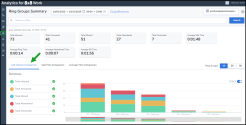
- The Call Time Comparison chart shows comparative metrics for total RG time, total talk, ring and abandoned time for all the ring groups.

- The Average Time Comparison chart shows comparative metrics for Average Talk Time, Average Ring Time, and Average RG Time, and Average Abandoned Time for ring groups.
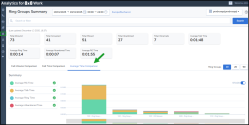
The new report now offers integrated call detail records (CDRs) for all ring group calls. You can access CDRs related specifically to the displayed summaries, and can download them as call records or call legs.
Let’s say you are reviewing call details of a transferred ring group call, it is currently presented as two individual call legs with detailed call data. While the individual call leg metrics are quite helpful for investigation or analysis, they can be challenging to consume. For example, if you want summary values by call for metrics such as total talk time or total ring time of the entire call, you would need to sum up those time metrics of the two individual call legs. With CDRs presented as call records, you can get the consolidated data in a simple click.
To access call details records for ring group calls:
- Log into Analytics for 8x8 Work.
- Go to Ring Group > Ring Group Summary from the menu. The Ring Group Summary report launches.
- Scroll down, click View. A pop-up window launches presenting the call detail records.
- If you wish to view detailed call legs (formerly the default view), select Call legs from the menu.

This report tracks call traffic and average call handling times for each ring group.
| Column | Description |
|---|---|
| Ring Group Extension | Extension number of the ring group |
| Ring Group Name | Name of the ring group |
| Total Members | Total number of members that were offered calls |
| Total Calls | Total number of calls entering the ring group extension. |
| Answered | Number of incoming calls answered live; includes repeat answers within the same Call ID. |
| Total Answered | Total number of incoming calls answered live. |
| Missed | Number of calls that were NOT answered live; includes repeat interactions within the same Call ID. |
| Total Missed | Total number of incoming calls that were NOT answered live. |
| Abandoned | Number of incoming calls abandoned by callers before being answered live or reaching voicemail; includes repeat interactions within the same Call ID. |
| Total Abandoned | Total number of incoming calls abandoned by callers before being answered live or reaching voicemail. |
| Voicemail | Number of incoming calls that reached voicemail. |
| Total Voicemail | Total number of incoming calls that reached voicemail |
| Total RG (Ring Group) Time | Total time spent (ring time + talk time + voicemail time) by callers in a specific ring group. It includes multiple visits during the same call. |
| Total Ring Time | Total time callers experienced ringing. This is the cumulative time spent ringing for ring group members before being answered or missed. |
| Total Talk Time | Total time all callers engaged with a ring group member. This is the total duration of the live answered calls (Stop Time, minus Answer Time). |
| Total Abandoned Time | Total time callers waited, since the last successful transfer, before disconnecting. Cumulative duration of all abandoned calls to this ring group extension (all calls where caller ends the call before being answered). Abandoned Time for ring group is time spent where the caller ends the call after it was transferred to the ring group extension, but before being answered. |
| Average RG time | Average time (ring time + talk time + voicemail time) spent by callers in a ring group. |
| Average Ring Time | Average time a caller experienced ringing. |
| Average Talk Time | Average time a caller engaged with a member. |
| Average Abandoned Time | Average time a Caller waited, since the last successful transfer, before disconnecting. |
| Site | Site that the ring group is assigned to. |
This report tracks call traffic for each ring group member. If Joe and Robin are members of the Support ring group, you can now track the number of calls each member has answered, their total talk time and more.
| Column | Description |
|---|---|
| Member Extension | Extension number of the ring group member |
| First Name | First name of the user assigned to the member extension |
| Last Name | First name of the user assigned to the member extension |
| Total Calls | Total number of incoming unique call IDs offered at least once to the ring group member |
| Offered | This metric is applicable to ring group members only. It is the total number of calls offered to a ring group member. This includes multiple attempts for the same call ID. |
| Answered | Total number of incoming calls answered live by a ring group member; includes repeat answers within the same callId (Offered = Answered + Advanced) |
| Advanced |
Total number of incoming calls that were offered to the ring group member but NOT answered; includes repeat offers within the same call ID (Offered = Answered + Advanced). |
| Total Talk Time | Total time all callers engaged with a ring group member. This is the total duration of the live answered calls (Stop Time, minus Answer Time). |
| Average Talk Time | Average time a caller engaged with a ring group member |
| Total Ring Time |
Total time callers experienced ringing |
| Average Ring Time | Average time Callers experienced ringing. This is the average time spent ringing for the ring group member before being answered. |
| Logged In Duration |
Time spent in the login state in the selected Ring Group and date range. |
| Logged Out Duration | Time spent in the logged out state in the selected Ring Group and date range. |
In the Ring Group Summary report, the Total Calls counts the total number of unique calls received by the ring group extension that were answered or missed. There are cases when the Total Answered/Missed/Abandoned metric is bigger then the Total Calls metric, as the Total Answered/Missed/Abandoned metrics counts each interaction with the Ring Group within the same call ID.
Scenario 1 - Answered inbound call ID
Let’s say a ring group has 2 members logged in, and the ring group receives a call initiated by a caller outside the ring group.
During the same call ID:
- Member 1 answers the incoming call.
- Member 1 transfers the call back to the ring group.
- Member 2 answers the call.
Note: For the ring group, the Total Answered metric counts the calls that were answered live within the same call ID (the call answered by Member 1 + the call answered by Member 2). No abandoned call was counted, as the caller did not abandon the call.
The counters indicates:
- Total Inbound = 1
- Total Answered = 2
Scenario 2 - Missed inbound call ID
Let’s say a ring group receives a call initiated by a caller outside the ring group.
During the same call ID:
- No member of the ring group answers the incoming call, and the incoming call is forwarded to another user, based on the call following rule applied to this user.
- User 1 answers.
- User 1 transfers the call back to the same ring group.
- No one answers the call.
- Caller abandons.
Note: For the ring group, the Total Missed metric counts the calls that were NOT answered live within the same call ID (the first forwarded call + the call forwarded by User 1).
The counters indicates:
- Total Inbound = 1
- Total Missed = 2