Interpreting Call Quality Reports in Analytics for 8x8 Work
Calls that last for more than 30 seconds and show very high packet loss are false positives. In these cases, there is no actual packet loss. Calls with true high packet loss would not last more than a few seconds. Polycom phones may erroneously report packet loss due to synchronization source (SSRC) changes. This is a known issue with Polycom phones, and is being addressed in a new firmware version.
For a call with a rating of good or excellent that actually had poor quality, there are two possible scenarios:
- If the original call stream from the public switched telephone network (PSTN) is poor, such as a bad cell phone connection on the other side, the current technologies would not detect this if the IP stream is solid (The IP side between the underlying carrier and the end user is fine, but the original content is bad). These cases should be reported to the underlying carrier for investigation. The underlying carrier will determine if the issue was one bad call, such as a bad cell connection, or a bigger issue, such as a problematic PSTN switch in a particular market. When the issue lies with the underlying carrier, action is taken by the underlying PSTN carriers.
- It is important to pay attention to the Net Packet Loss Ratio (NLR%) and Jitter Buffer Discard Ratio (JDR%) portions of the report even for good or excellent calls. A call might be rated with an overall Quality Score of good, although the call experienced a 3% loss within a short period of time (such as 5 seconds in a 5 minute call). It is important to take into account the gap and loss density. Although a call may have an overall rating of good, a sudden burst of 3% packet loss in a period of 5 seconds may produce poor call quality. The same call with a 3% loss evenly distributed over the course of the call would sound good for the entire time.
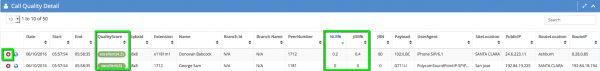
To find out what kind of loss was experienced (evenly distributed or in bursts), click next to the Call Quality Detail report to open advanced details in the Endpoint Voice Quality Report. Look for the Burst Loss Density (BLD). The range is from 1 to 100 for desk phones such as Polycom. The range is from 1 to 255 for the 8x8 Work for Desktop app and Virtual Office mobile app. The closer the number is to 100 (or 255, in the case of 8x8 Work), the more likely it is that the loss happened in a burst (sudden loss of data, creating a gap or poor quality for a short period). The smaller the number, the more evenly distributed the loss was (or the loss did not happen as frequently during the bursts). For example, you see a call quality report that lists a Local.BurstGapLoss of BLD:99.6 which indicates the loss happened in a burst. The following image displays where to find the BLD information in the report.
To see the call quality details:
- Click
 next to the Call Quality Detail report to open the detailed metrics view.
next to the Call Quality Detail report to open the detailed metrics view.
The first metrics that will be displayed are from the endpoint perspective. - Click Next to see metrics from the 8x8 iPBX perspective. The 8x8 iPBX perspective can come from one of two Media Relay servers used by the 8x8 platform. If no metrics are displayed for that Media Relay Server, that means that Media Relay Server was not used for this call.
- Click Next again to see the alternate Media Relay Server path metrics.
