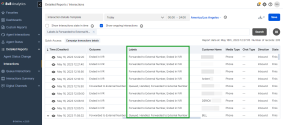Identify interactions forwarded to external numbers
As a supervisor, you can identify interactions that were forwarded to an external number in the Interactions Detailed report.
To generate the report:
- From the menu, go to Detailed Reports.
- Select Interactions from the list.
- In the Search or filter field, specify an exact match for the Labels filter.
- From the list, select Forwarded to External Number. Click Finish to proceed.
- Click Search to update the report with your selections.
- Scroll to the right of the report and locate the Labels column.