Access the Script Paths report
The Script Paths report displays a high-level view of your contact center's IVR. The numbers on each path represent the total number of calls going through that specific path. It helps you identify which IVR objects are used by your callers as expected and which paths are not. With this information you can assess requirements to optimize your IVRs.
To view and export the report:
- From the menu, go to Script Paths to generate the report.

- Click
 to download a copy of the report. Select one of these options to proceed:
to download a copy of the report. Select one of these options to proceed:
- JPEG
- PNG
- SVG (Vector image)
For contact centers that have complex IVRs, filtering your report by Dominant Paths provides a summary of your most-used IVR paths in the tenant.
To filter by dominant paths:
- From the menu, go to Script Paths to generate the report.

- In the Search or filter field, select Dominant Paths. Then, select one of these options:
- Top 10: Select it to display the top 10 most used paths.
- Top 20: Select it to display the top 20 most used paths.
- Top 50: Select it to display the top 50 most used paths.
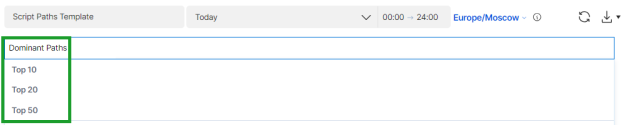
- After making your selection, click Search to update the report.
The example below shows a snapshot of the top 10 dominant paths of a Script Paths report.
