FAQ
Please refer to the following frequently asked questions in 8x8 Analytics for Contact Center:
If you access a dashboard often, you may want to mark it as your favorite, or set it as your home dashboard for quick access. All your favorite dashboards are grouped under Favorites.
Go to Dashboards and click ![]() next to the desired dashboard, or open a dashboard and click
next to the desired dashboard, or open a dashboard and click ![]() . Find your favorite dashboards quickly under Favorites.
. Find your favorite dashboards quickly under Favorites.
Cross-day time filtering allows you to generate a single report for overnight shifts, instead of generating two separate reports. You can generate reports for overnight shifts of specific time ranges that cross two days (i.e., from 8 P.M. to 8 A.M.).
To set up an intraday time range:
- Open a report such as the Agent Interactions Summary template.
- Click Customize to edit.
- Click the date range selection to bring up the calendar.
- To fetch overnight shift data from the previous night, select Yesterday.
- In the Intraday time range selection, select <20> and then <08>. Click Ok.
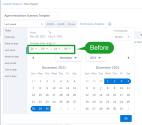
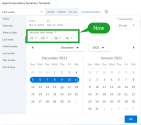
- Click Save. You will now see the agent interactions summary data from 8 pm last night 8 am this morning.
This enhancement in intra-day time range is available in all our aggregated and detailed reports, as well as historical widgets.
You cannot add additional users to the list yourself. The list gets updated when users from that tenant log in for the first time. Every time a 8x8 Contact Center tenant user logs in for the first time, the list is updated with the new user. The system allows users to share dashboards only with users from the same tenant, but they must log in to the Analytics tool at least once to be visible in the Share Dashboard list.
Users are not automatically notified. When they log in to the Analytics tool, the shared dashboard appears in the list along with their existing dashboard. John shares the dashboard with his boss Emily, and grants edit rights. When Emily logs in to the Analytics tool, John’s dashboard appears on her list of dashboards. She can edit John’s dashboard, and the changes are then reflected to users of the dashboard.
If a user has the dashboard shared with them and has edit rights, the changes made by that user are visible to all who can read or edit the dashboard.
To simplify searching of agent names in reports and widgets, we have grouped the agent names under agent groups and sorted them alphabetically. Deleted agents will be grouped under one single section: No Group.
If you have given someone access to the wallboard URL, but that person is not supposed to see that information, you can revoke the link.
In addition, if a supervisor no longer supervises a specific queue or agents who were reassigned, but still has access to the wallboard URL, the former supervisor would be able to see data that they are no longer supposed to see. To resolve this issue, create a new dashboard with queues you know the supervisor is in charge of, create a new wallboard link, and send it to them.
Let's say you work with a third party, and you no longer want to offer specific data for a queue. In this case, you would revoke the wallboard link, and create a new wallboard with different queues meant for them.
Yes, If you have given the user a URL (shareable or wallboard link), you must revoke the existing link. If you have only shared the dashboard with a list of users who have access to 8x8 Analytics for Contact Center, you simply remove that user from the list of users you shared the dashboard with.