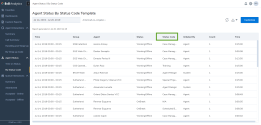Access the Agent Status reports
To learn more about how your agents are using their time and understand the reason for their status changes, we now offer the following reports templates:
-
Agent Status - Time on status: Wish to take a deeper dive to learn more about how your agents are using their time? How long have they been logged in, how long were they available, what was the time spent handling interactions, time spent wrapping up, time spent on break, and more. The Time on Status report offers these details.
-
Agent Status by Status Codes: Status codes, also known as reason codes, define the reason for change of status. For example, when an agent wants to change their status from Available to Work offline, they are prompted for a reason for status change via status codes. Agents may choose to work offline for case management, or attending a team meeting or demo etc. This report provides the number of interactions with a specific status code per agent per group.
For metric definitions, refer to the Agent Status - Time on Status glossary.
- Agent Status > Login Time: To better track the availability and productivity of agents, use this report that offers login time of each agent. What time did Rob log in this morning? What time did they log out? How many times did they log in during the day? What was their total login duration? And more. From the menu, select Agent Status > Login Time.

You can customize these report templates as desired.