Use the 8x8 Web Dialer to initiate calls from 8x8 Work for Web
Starting with the 8x8 Web Dialer 2.3 version, you are able to initiate calls from 8x8 Work for Web instead of 8x8 Work for Desktop. 8x8 Web Dialer automatically highlights most telephone numbers for you in web browser pages, turning them into clickable links.
Note: Web Dialer is supported in Firefox. To learn how to install the 8x8 Web Dialer Firefox Extension, see Install the 8x8 Web Dialer Firefox Extension.
To use 8x8 Web Dialer 2.3 with 8x8 Work for Web:
Note: If you do not have 8x8 Web Dialer installed, you must first install it. Click here for installation instructions.
- Log into your 8x8 Work for Web account.
- From the navigation bar, click Settings
 > Audio & Video.
> Audio & Video. - Scroll down to Browser protocol handlers and click Register.
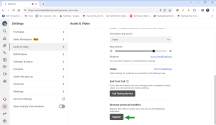
- When prompted, click Allow to enable work.8x8.com to handle both tel and web+votel protocols.
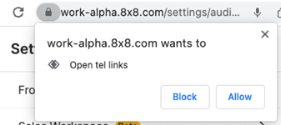
- On your browser page, go to Extensions
 , and locate 8x8 Web Dialer.
, and locate 8x8 Web Dialer. - Click More actions
 next to 8x8 Web Dialer and enable Place calls using the web app.
next to 8x8 Web Dialer and enable Place calls using the web app.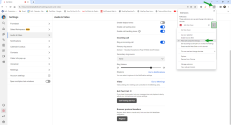
Note: You are only prompted once to allow work.8x8.com to handle these protocols. If you previously blocked the access, you must go to chrome://settings/handlers and manually remove it from the list of apps that are not allowed to handle these protocols. The prompts will then display again in the browser.
When you click a phone number on a web browser page, the call initiates through your 8x8 Work for Web account.
Note: When 8x8 Work for Web is already open, 8x8 Web Dialer places the call in the app without opening another instance of 8x8 Work for Web in a new tab.