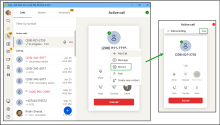Record calls
Easily capture important details and monitor call quality by recording your calls in 8x8 Work for Desktop, as permitted by your organization.
Note: The call recording feature must be enabled by your phone system administrator. If recording is not enabled for your extension, you will not see recording options in the app.
About call recording
If enabled by your phone system administrator, you can record calls to review important conversations or ensure call quality compliance.
- Use extension-level call recording service.
- By default, you have 1 GB of free call recording storage (approximately 35 hours of audio).
- If you exceed this limit, additional storage is automatically added in 1 GB increments — recordings continue without interruption.
- You can review, download, or delete recorded calls directly from your Call Recordings list.
- You can choose to always record calls or record them as needed.
- Optionally, you can enable or disable an announcement to inform the other party that a call is being recorded.
Notes:
- Call recording availability depends on your subscription.
- Legal requirement: Recording notification laws vary by region. Before configuring call recording options, ensure you understand and comply with local regulations.
Key features
- Record calls on an extension level for flexible management.
- Enable or disable automatic recording announcements.
- Store, review, download, or delete recordings at any time.
- Automatically extend recording storage without interruption.
- While on a call, click More
 to open the options menu.
to open the options menu. - If required by law, notify the other party that the call will be recorded.
- From the menu, select Record
 .
. - You and the other party hear a message announcing that the call is being recorded.
- A recording notification bar appears at the top of your call screen.
- To stop recording, click Stop in the notification bar.
- You and the other party hear an announcement confirming the call is no longer being recorded.
If you make a recording during a call, you can easily access and review it later in 8x8 Work for Desktop.
Note The Recordings list is visible only if your organization has enabled call recording. If you have a large list of recordings, it may take a few moments to load. You can use the search bar to quickly filter the list by phone number.
Access Call Recordings
- Go to the Call Recordings
 menu.
menu. - Open your list of recordings.
- Scroll or use the search bar to find the phone number or call you're looking for.
- Click the recording to review.
- Use the playback controls to listen to the recording.
- Optional: Use the playback controls to listen to the call, or check the side panel for transcriptions, topics, call talk time and sentiment mapping.
- Click X in the upper-right corner to close the call recording panel.
Manage records
- Play – Click Play
 to play or pause the selected recording to review it.
to play or pause the selected recording to review it. - Call Back – Click Call
 to return a call to the same number.
to return a call to the same number. - Delete – click More
 and click Delete
and click Delete  to remove the recording from your list.
to remove the recording from your list. - Download – click More
 and select Download
and select Download  to save a local copy of the recording.
to save a local copy of the recording. - Send a message – click More
 and select Message
and select Message  to open an IM or SMS chat with the contact or number.
to open an IM or SMS chat with the contact or number. - View Contact Details – click More
 and select View contact details to display information associated with the contact.
and select View contact details to display information associated with the contact. - View Interaction Details – click More
 and select View interaction details to access AI-powered analytics, such as topics, call talk time and sentiment mapping.
and select View interaction details to access AI-powered analytics, such as topics, call talk time and sentiment mapping. -
View the call transcription – Review the transcription to see an accurate, searchable text version of the conversation.
Users of 8x8 Work for Desktop and Web with Conversational IQ (CIQ) enabled can view recorded interactions details.
This feature enables you to access advanced interaction analytics by selecting a recording from the Call Recordings navigation menu or reviewing call logs from the Calls menu.
Note: If the CIQ add-is not enabled, no data is displayed in the interaction details.
Key capabilities
- Call Details – View interaction type, duration, and date/time of the call.
- Transcriptions – Review accurate, searchable text of the conversation.
- Topics – View key discussion categories identified during the interaction.
- 8x8 Analytics for Contact Center).
- Sentiment Mapping – See a visual representation of customer sentiment throughout the call, based on AI analysis.
- Call Talk Time – Review detailed metrics on agent and customer talk duration and hold times.